
If you regularly use Android Auto, you will have become an expert in its use. But you may have certain doubts about its operation or its capabilities. Or maybe you are getting into this topic before buying a compatible car. But what are those compatible cars? Don't worry because we have collected 20 common questions that you ask us in our YouTube videos, or that we find in our articles. Everything you need to know or the doubts that may arise when using Android Auto.
Can I play videos on Android Auto?
No. No. And a thousand times no . Android Auto is a platform designed to facilitate the use of the mobile without distractions. And watching videos on the dashboard screen or on a mobile phone on a stand is precisely to focus attention on these devices. It is really dangerous. Something that Google knows well and for which it has banned the reproduction of videos. So no. Can't watch videos on Android Auto. It is dangerous and unsafe for everyone. This platform is for something else.
How do I know if my car is compatible with Android Auto?
Before buying a vehicle, you should know if the on-board navigator it includes allows the use of Android Auto. For this, Google has a website where it marks the list of car models that have everything you need to connect your mobile to the dashboard.
Click on this link to see the list. Then display the make of your vehicle and check the model. If it is compatible with Android Auto, it will appear in this list, and the rest will only depend on your mobile. Check everything before you get a new car.
What if my car is not compatible with Android Auto?
There are two ways to use Android Auto. One is on the on-board navigator screen, connecting your mobile by cable (or wirelessly in the future), and the other is using the mobile screen itself as a computer on the dashboard. That is, you do not need a compatible car to use the virtues and benefits of Android Auto . You just have to have your mobile at hand.
Download the Android Auto application on your mobile. Open it, configure everything you need, in the same way that you would when connecting your mobile to the vehicle, and voila. You will have a somewhat different design than the car screen, but you will have the same operation: several icons to open navigation applications, music or the contact book. And even with the possibility of using the Google assistant so you don't have to touch the screen and use your voice to control everything.

Can I connect my mobile without cables?
Yes and no. Google is working on the possibility of linking your mobile and your car without having to use the cable. And there are already compatible cars and phones. The problem is that, at the moment, it is a very limited system. Only Google phones, the Pixel and Nexus, and also the latest Samsung Galaxy models (S8, S9, S10 and Note 8, 9 and 10) can use it. Of course, as long as you are in a compatible country. The United States and many Latin American countries already have this system, but Spain does not .
It is to be expected that, in the coming months, this situation will change and Google will open the ban so that Spain and its users can take advantage of this advantage. At the moment it is available in a very restricted way .
Can I customize the look of Android Auto?
The new version of Android Auto, already available on all on-board screens for all users, has a somewhat limited appearance. That is, a black background with all the compatible applications in sight to click on the one we want to start. It is simple, practical and prevents us from being distracted from the most important thing: the road . However there is something we can change.
If you enter the Settings menu from the mobile application, displaying the side menu, you can access the Customize application menu section. This is the list of tools shown on this screen. Here you can select and deselect the ones you want. Try to leave the desktop clean to avoid distractions while driving when opening an app.
There is a second, much more colorful and personalized option. We refer to the Substratum system , which some will know for allowing mobile phones to be personalized in detail. Well, there is an option to apply this customization to the dashboard screen. Of course, you need a root mobile and certain knowledge. Here we leave you some details.
Can I use any mobile application on Android Auto?
No. Although you can install any application on your mobile, only those that are compatible are shown on the dashboard screen. That is, the ones you can use on this screen. Those that have options for browsing, playing music or managing messages.
Only applications that appear on the desktop screen of the on-board navigator can be used. Or those that appear when clicking on the navigation or music icon on the mobile. If they do not appear, even if they are installed, they cannot be used.

What about Android Auto in Android 10?
Google wants to fully integrate the Android Auto system into the latest version of the Android mobile operating system. This way a separate application would not be needed to use it. In addition, everything would be connected and ready on the mobile. But they have not arrived in time to do all this for the launch of Android 10. Something that has left Android Auto users off the hook on some Android 10 phones: without the integrated system and without the compatibility of the classic application.
The solution is to install another Android Auto application that they have created for the occasion. It's called Android Auto for phone screens. It's free and available on the Google Play Store, just like the original app. The caveat is that it is the patch to fix this problem.
Can I receive WhatsApp messages on Android Auto?
Of course yes. One of the virtues of Android Auto is being able to manage your WhatsApp messages without losing your attention on the road. For this you can use the notifications that appear on the on-board navigator screen. Here you can select the Play option to listen to any message read with the voice of the Google assistant. This wizard will inform you who is the sender of the message, and the best thing: it will offer you the possibility of replying. You just have to dictate the answer out loud.
Something similar happens if you want to send a message directly. You can say “OK Google: send (message) to (person) on WhatsApp” so that the assistant does everything else. You can also do it in parts, with more specific orders: "OK Google, send a message to (person)", after which the assistant will ask you the content of the message so that you can dictate it. After confirming, the message is sent, without having to touch the screen.
Can I stop the playback from continuing where I left off last time?
One of the virtues of the latest version of Android Auto is to continue with what you were doing when you stopped the car the last time. That is, if you were navigating to a specific direction that you have not reached and listening to a certain track, when you start the car again you will return to that same point. Something very comfortable to avoid wasting time in situations such as resuming the march after putting gas , for example.
However, this measure may not be as comfortable when traveling with people, for example. Other users who may not be interested or who want to hide this information. Well, this feature can be disabled .
Pull down the side menu in the mobile application and enter Settings. Within this menu, look for the option Resume multimedia content automatically . By disabling this feature, you will have to do all the work again each time you start Android Auto. But you will avoid showing the contents that you were listening to before stopping.
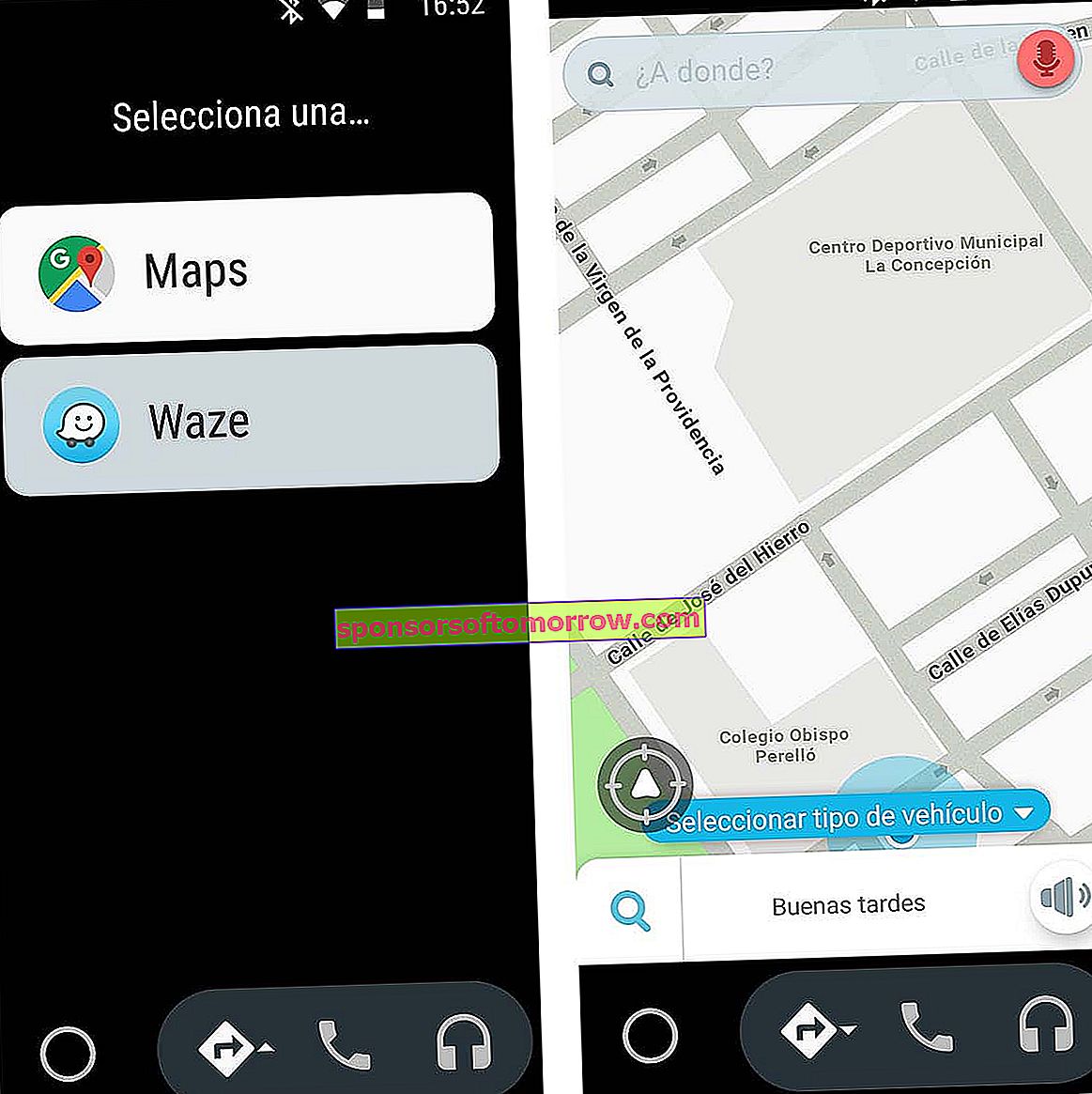
Can I hide notifications on Android Auto?
Yes. Thanks to the Settings section there is the possibility to avoid any distraction while driving. So that the Google assistant does not speak, or directly so that no notification appears on the on-board navigator screen.
To do this you have to go to the Settings menu in the mobile application. Here scroll down the screen to the Notifications section . You can deactivate all the controls so that incoming messages and notifications of songs and reproductions do not confuse you at any time.
Where can I find applications compatible with Android Auto?
It's easy to find Android Auto compatible apps from within the Android Auto app itself. Enter your mobile and display the side menu. Here you will see a section with the icon of the Google Play Store . It is a direct access to the section of the Google Play Store with applications compatible with this service.
Inside you will see different collections divided by genre and content. Here you can download any of them regularly, as if it were any application to use.
How do I switch between apps in Android Auto?
There are different ways to open various applications in Android Auto, always depending on the platform. If we use this service in the car we will have to click on the white button in the lower left corner. This will take us to the desktop to select any other application that we want to start. Either to see full screen or in the bottom bar.
If we are using Android Auto directly on the mobile, we will only have to click on the turn icon: navigation or music. A small triangle appears next to them which means that there are more compatible applications. By making this second press on the icon the list will open to choose another compatible application of that genre. Just by clicking on the one you want it will open.

How to use Android Auto without hands?
One of the virtues of Android Auto is to have the Google Assistant integrated into the system. That is, you can ask him to do things for you out loud. Without taking you off the road. You just have to use the formula "OK Google" and make a request.
There is also the option of clicking on the microphone icon that appears on the on-board screen. It is another way to invoke the wizard. After that, you can ask him to send a message, to guide you to a specific point, to play a certain song or to call a person on the agenda.
Can I use two applications at the same time on Android Auto?
The latest Android Auto design allows for true multitasking in the on-board navigator. That is, two simultaneous and visible applications. One full screen and one on the bottom bar. So we can use the Waze browser and play Spotify music with everything accessible on the screen. You can even switch between the two applications, going from the bar to the full screen and vice versa just by clicking on the icon to the left of the bar.
On the mobile you can also use two applications at the same time in the same way: one for browsing and the other for playing music. But the information is not visible in both cases. Either we watch the navigation or we watch the playback.
Do I have to connect my mobile phone by cable in each car in which I use Android Auto?
Yes. In Spain the wireless connection is not available at the moment. But, even if it was, you will always need to carry your mobile as a link for Android Auto in the car . There is no profile that is stored in the car and does not depend on constant connection.
In other words, you need to always carry your mobile with you and connect it to each car you use to use Android Auto in them.

Error connecting my mobile to the dashboard
There are many problems that can appear when using Android Auto in your car. What you need to do is make sure that the entire system is compatible, both the vehicle and the mobile device. Head over to the Android Auto support page to confirm that your car can connect.
You should also check if there is any pending update on your mobile . Both its software and the Android Auto application. Head over to the settings for the first and the Google Play Store for the second and confirm that everything is up to date.
After that, restart the mobile and turn off the car and try again. If you still can't find the solution, check the Android Auto support page for possible problems.
Can I see the radars on Android Auto?
Of course yes. Speed camera warnings have long been available on Waze and Google Maps, two applications fully compatible with Android Auto. As you depend on the applications, and not the system, you should only use the one you prefer for navigation.
Of course, keep in mind that Google Maps only warns of the radars that are on the predetermined route, while Waze will only notify you if you are driving faster than the road allows.
Does Android Auto consume data from the Internet?
Android Auto consumes the Internet data consumed by the applications you use on this system. That is, it requires an Internet connection, as long as you are going to use Waze, Google Maps, Spotify or any other application that needs Internet. In this way, consumption will be the same as that of any of these applications , since Android Auto is only the system that hosts them.
Of course, keep in mind that some of these applications allow their use without an Internet connection. This is the case of Google Maps and its downloaded maps, or the Spotify Premium service with the playlists saved on the mobile. Something that could help you reduce consumption while using Android Auto .
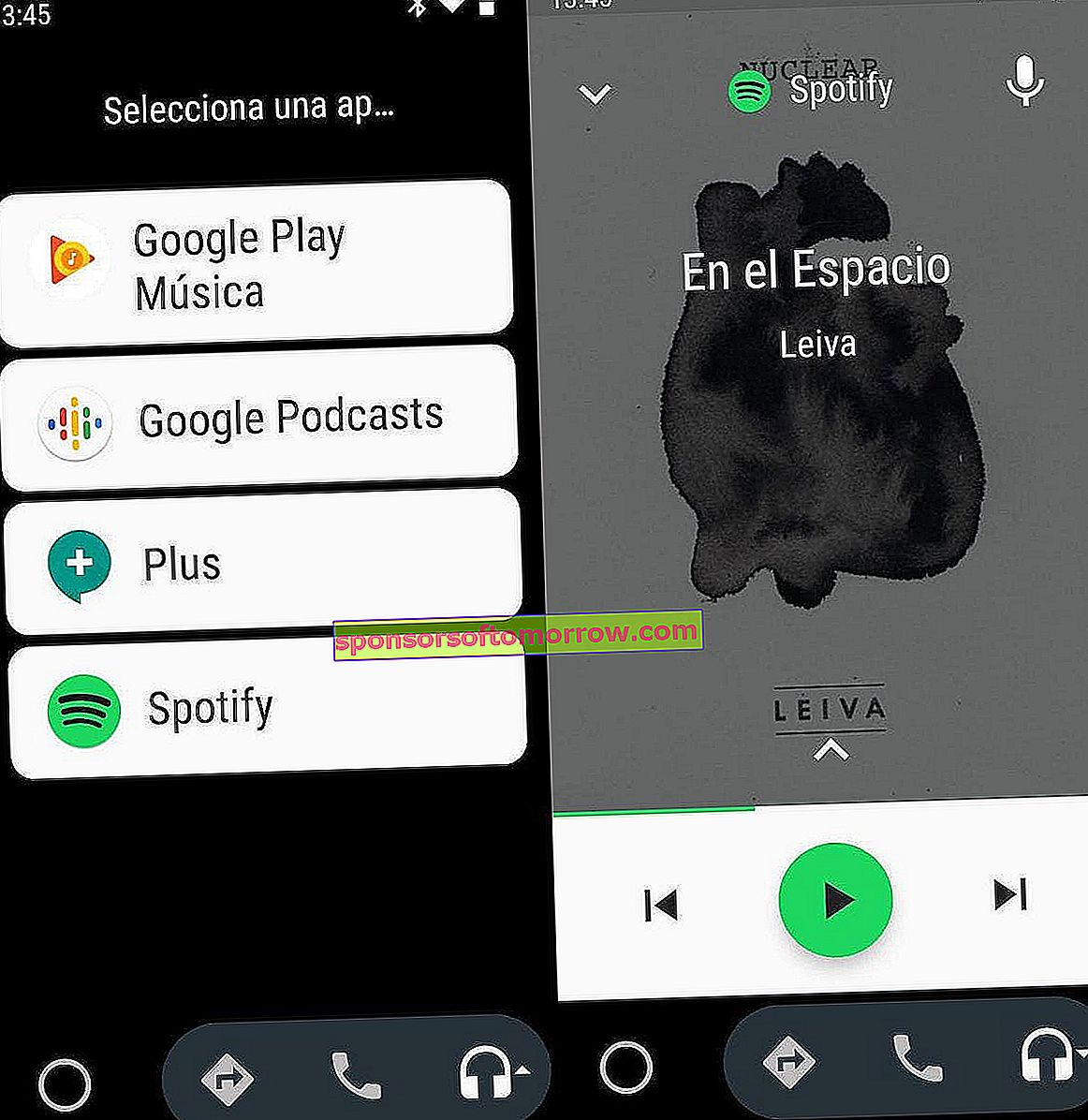
Can I watch YouTube videos on Android Auto?
No. For the umpteenth time: no. Although YouTube is a Google service, it is not compatible with Android Auto. The reason remains the same as with the other applications that play videos: safety behind the wheel. Playing content that requires your attention is a real danger when it is circulating. So Android Auto does not allow you to play YouTube videos , not even to listen to their audio.
Can I listen to podcasts and audiobooks on Android Auto?
Yes. Spotify, one of the compatible music player applications, already has the option to host podcasts. Contents that can be played the same as the playlists in Android Auto. However, there are other specific compatible tools such as Google Podcasts , with which to organize your subscriptions and listen to the programs and episodes that interest you.
As for audiobooks, there are also different options. The most complete is Google Play Books . And it is that it serves as a platform to buy audiobooks and also play them in Android Auto. Of course, you will have to make sure you have them first in your library and then find them in Android Auto to listen to.