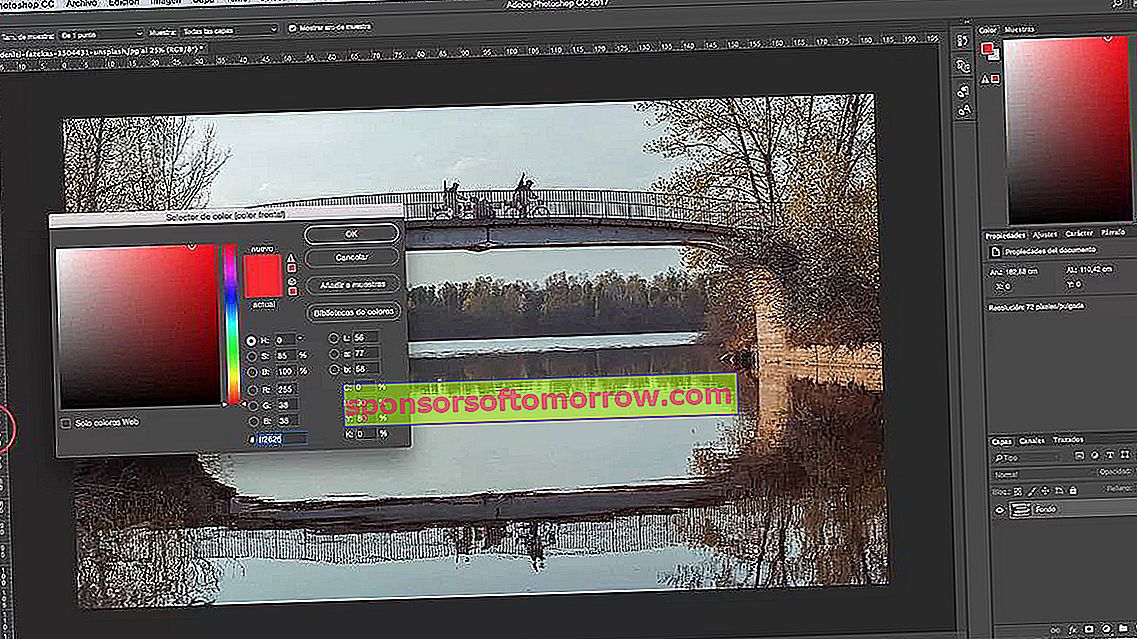
A very interesting feature of Adobe Photoshop is that it is a program that includes a plug-in system, which allows us to improve its functionality in a very simple way. Here is a selection of the best free plugins you can use in Photoshop.
How to install the Photoshop plugins
Before showing you the list of the best free plugins for Photoshop, it is necessary to make a small introduction about how the plugins are installed in this great program. Basically we can find two types of plugin for Photoshop .
Self-installing plugins:
Most of the plugins for Photoshop that are prepared to facilitate the installation task, for that reason many of them already come with an executable file, which you can use to install the plugin within Photoshop in a very simple way. You just have to open the executable and follow the instructions on the screen.

Non-self-installing plugins:
On the other hand, we have some Photoshop plugins, which do not include any executable file to proceed with their installation, so we will have to do it manually, inside the folder on our computer where the Adobe Photoshop program is located.
You will be able to identify these plugins very easily, since when you download them you will see that they do not have any executable file inside. You simply have to extract its content into the Photoshop plugins folder . Usually this folder is located in the path C: / Program Files / Adobe / Adobe Photoshop CC / Plug-ins.
CSS3Ps
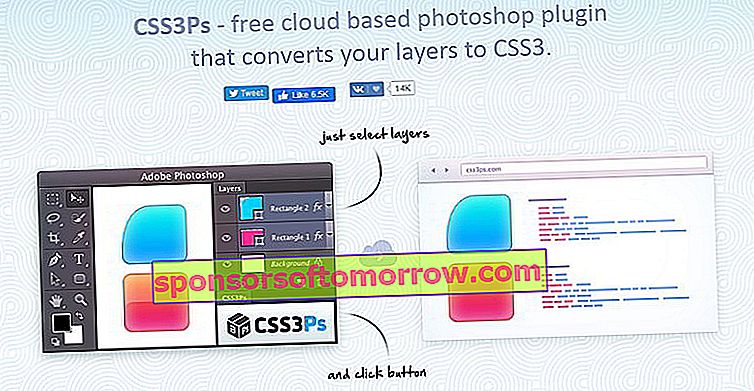
CSS3Ps is a plugin that has been developed to allow users to design web pages using Photoshop. The operation of this plugin consists of converting to a CSS3 style sheet, all the different layers that are applied to the design of a web page made with Photoshop.
CSS3 is the style language that is currently used to modify the appearance of all web pages , so thanks to this plugin, you can create endless websites with all the potential that Photoshop offers, to create shadows, gradients , curves in the forms and buttons, text formats and measurements among others.
Once you have finished designing the look of your website with Photoshop, you just have to use this plugin, to convert everything to a CSS3 style sheet, which you will have to upload to your website to apply the created look.
Tych Panel 2

Tych Panel 2 is a plugin that allows you to create collages from photos , which you have on your computer with a few clicks, and the best of all is that the process is very simple, so that no user has problems.
Collages are very common on social networks , especially among younger audiences, and thanks to this plugin for Photoshop, you can create all the designs you have in your mind in a very simple way. All this without forgetting the time savings it will mean for professional designers and photographers.
In addition, Tych Panel 2 treats each of the images that you have added to the collage in an intelligent way, with which you can modify them as if they were any open image in Photoshop.
Shine
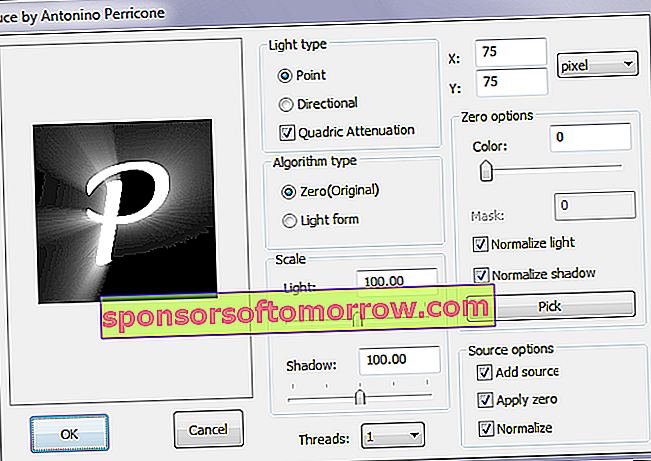
Luce is a very simple plugin that will allow you to add a multitude of effects and sparkles to all the images that you open with Photoshop. It may seem like a small thing, but let's not forget that lighting is by far the most important element in photographs, so you should not underestimate the potential of this free plugin.
Its intelligent algorithm will take care of applying shadows, or correcting possible overexposure that has appeared in some areas of your photo. All of this in a much more efficient way than the native Photoshop tool.
Freeware Boundary Noise Reduction
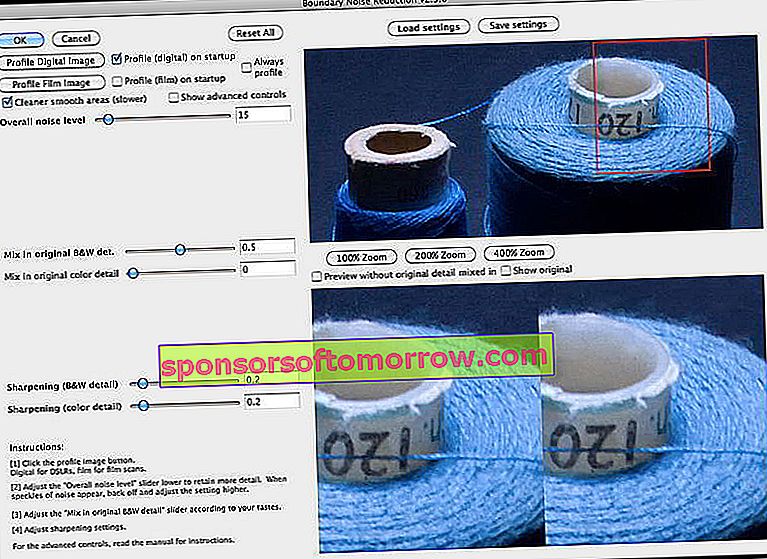
A fairly common problem in the world of photography is that the colors are not as defined as we would like when the lighting conditions are not optimal. This causes small dots of color, which appear contaminating the entire image, is what is known as image noise.
Freeware Boundary Noise Reduction is a free plugin, which you can install in your Photoshop program, to try to correct noise problems that have appeared in images, taken in less than ideal light conditions.
This plugin also has a paid version, although we believe that the free version will be enough for many users.
Halftone Automator Photoshop Actions
Halftone Automator Photoshop Actions is a free plugin for Photoshop that will allow us to give our photographs a retro look in the simplest way possible. It includes a total of 12 actions, imitating in the style of the main pop artists such as Warhol or Lichtenstein
Engrave filter

Engrave filter is used to apply an engraved effect on our images very quickly and easily. To use it, you just have to download the plugin, place the image you want to modify in the PSD that it includes and finally execute the action.
3D Shadow
If lighting is the most important element when taking a photograph, the shadows would be placed next in terms of importance. 3D Shadow is a free plugin for Photoshop, which allows us to apply very advanced 3D shadows , without the need for advanced knowledge. All settings are available in a single window as everything is very easy to use.

Ink

Ink is one of the best free Photoshop plugins on this list. It allows designers to create useful mockups and user interfaces , which allow an inexperienced Photoshop user to understand design elements within a coding framework.
In other words, Ink makes it easy to communicate your design by generating complete specifications like text formatting, layer styles, and dimensions. This is especially useful if, for example, you have to submit work to a developer on GitHub, and you want to make sure that the developer will interpret your design accurately.
Here ends our selection of the best free plugins for Photoshop, we hope they will be very useful for you.