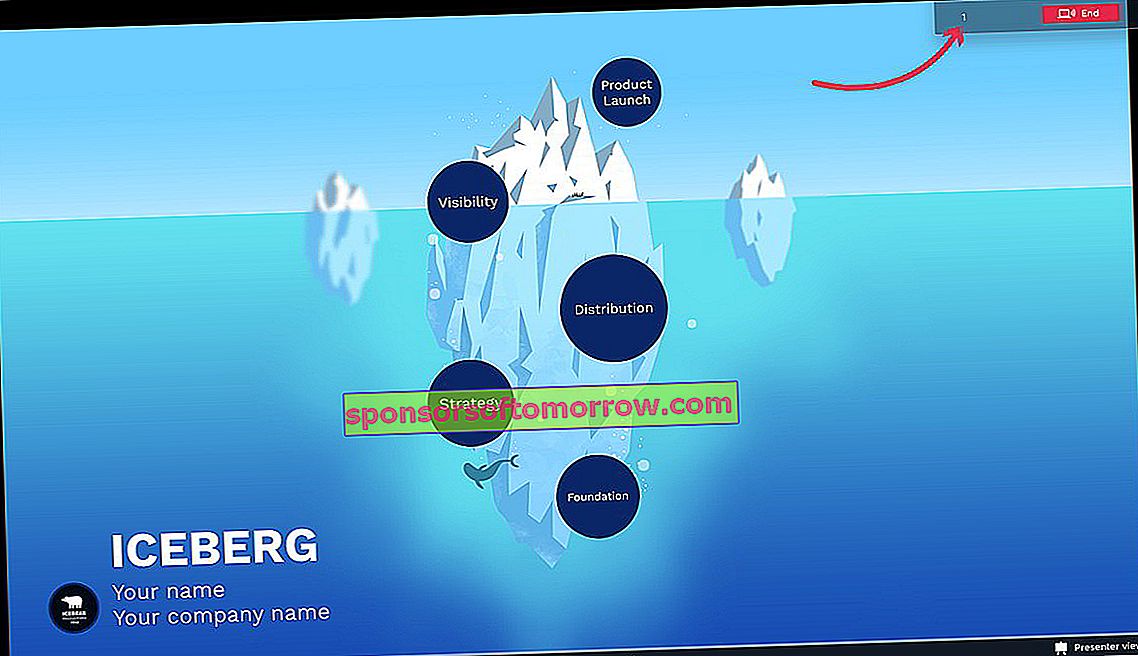
PowerPoint is the most popular and widely used presentation creation program in the world, but that does not mean that there are no alternatives with their own advantages. Today we are talking about Prezi , a software to create non-linear presentations, which will allow us to make much more dynamic designs.
What is Prezi
Creating good presentations is essential for webinars and business proposals, as it will help us create a much more positive impression on potential clients. This is where Prezi comes in, a presentation creation software that will allow us to offer our best content, with visual elements that make it highly attractive.
Prezi is a very powerful application when it comes to creating presentations of all kinds. Something that differentiates this software is that it includes a large number of templates , which will allow you to save a lot of work as well as make presentations that are much more professional and attractive.
To make it even better, Prezi is fully compatible with PowerPoint files , which means that we can build on a presentation that we already have made with Microsoft software.
How Prezi works
Prezi is a tool that has been designed to be very easy to use, so all the elements that are available are used by dragging, as if it were a building game based on blocks that we can combine between them. All presentations are saved in the cloud, so that we will always have a backup, and we can access it from any device.
We can use Prezi for free , although we will have some limitations. If we want to access the full potential of this platform, we must pay for a subscription that starts at 7 euros, although they offer us a free trial period of 14 days.
Prezi has a large number of templates that are divided into 5 main categories:
- Sales and Business Development.
- Marketing.
- Education and NGO.
- HR and training.
- General.
Advantages of Prezi over other presentation programs
Prezi has some features that put it ahead of other tools available for creating presentations, both free and paid.
Presentations are usually used to support conferences and other events in front of large numbers of people. The great customization capacity that Prezi offers us, allows us to use the presentations created with this platform, to offer a different experience to our listeners.
We can take advantage of the large amount of visual resources that it offers us to persuade our clients in a much more simple and convincing way. This is something that will help us reinforce our words.
Another benefit that Prezi does not offer is that it has a feature known as presenter preview . It is a space that only the creator of the presentation can access, which will allow you to create all kinds of annotations in a very simple way.
Finally, the Prezi premium plan offers us a module called Analytics , which allows us to analyze the performance we have achieved with the different presentations we have created, which will not be very useful in order to optimize future designs.
How to get started with Prezi
If you've already decided to try Prezi, all you have to do is go to its official website and start working with the free plan.
The first step will be to create a Prezi account to be able to use features. To do this, you just have to click on the " Start " button that you will see on the main screen.
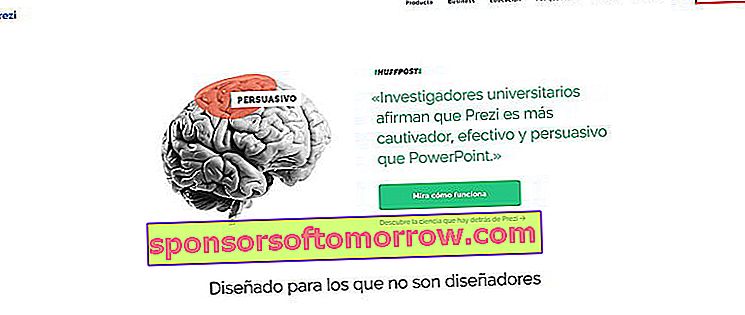
The next step will be to choose the Prezi plan for which you want to subscribe, in this case we will use the free plan that will be preferred by most of our readers. You can register using your Google or Facebook account for greater convenience.
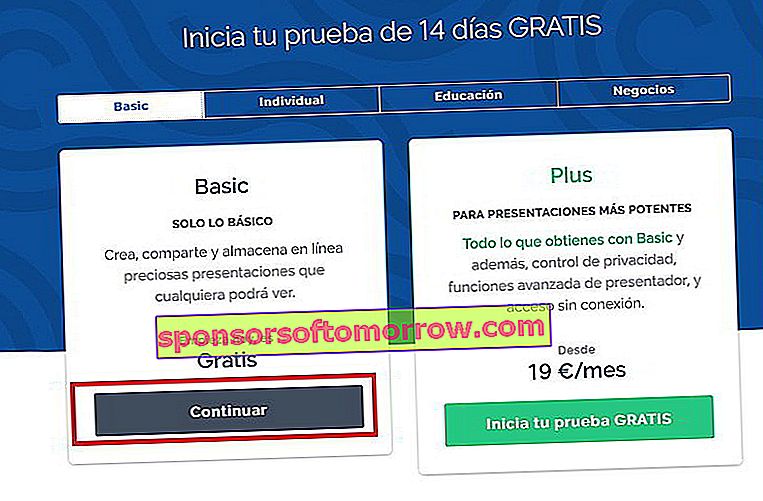
After logging in with our Google or Facebook account, the system will ask us what our user role is. The platform offers us a total of 6 different roles that we can choose from, in this way the assistant can guide us in a more detailed and precise way in what we need.
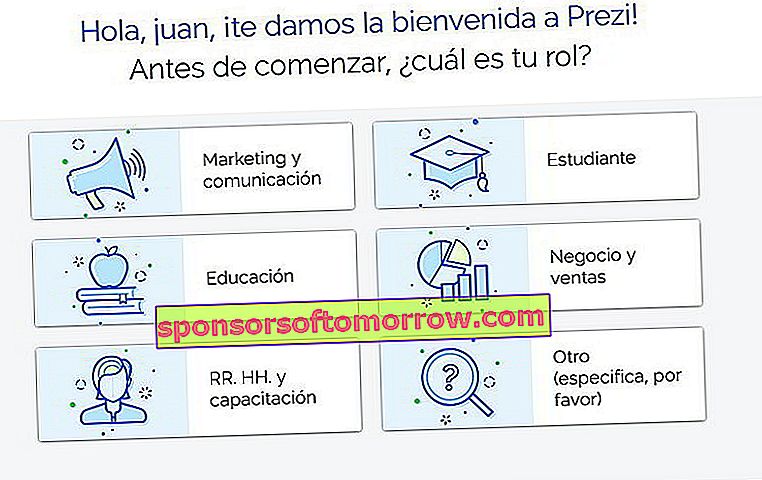
Once we have selected our role, the assistant offers us the possibility of creating a new presentation, exploring available presentations, and finally it also offers us a section with interesting tutorials, which will help us make the most of this tool .


If we decide to create a new presentation , it will offer us several sections such as the possibility of creating a new presentation from scratch, doing it from a presentation already made with PowerPoint, or using a template from the platform itself to speed up the process.
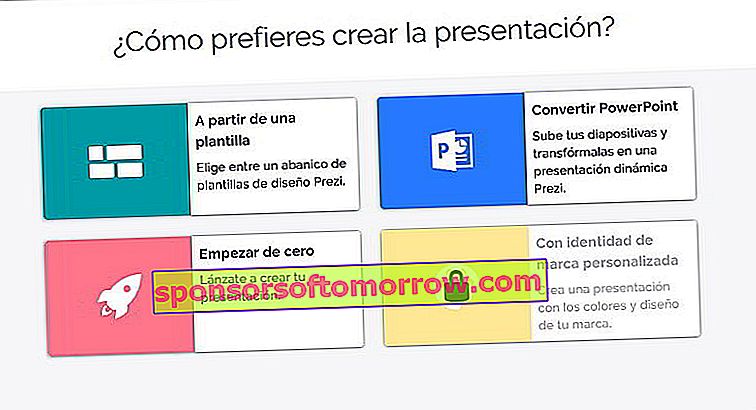
Prezi has a large number of templates with a very professional design, which we can use for free to create our most spectacular and colorful presentations. In this case we will use a Prezi template to show you the options offered by the platform.

We select the template we want to use, and wait a few seconds for the tool to finish loading all the files we will need to work. After that we put the name that we believe in our presentation, and we can start working on it .
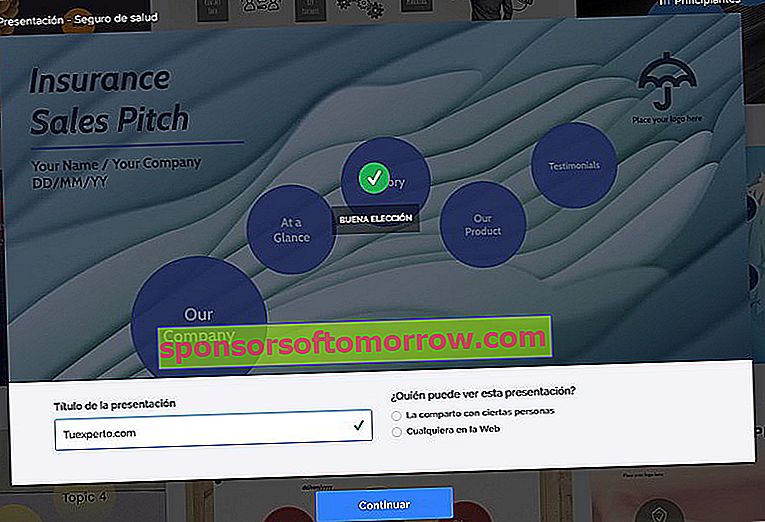
The main interface of the Prezi editor is organized into three different parts. On the left side we will find all the different slides that make up our presentation, in the same way that happens in PowerPoint.

At the top we find a menu bar , which we can use to customize the styles of all the elements that we include in our slides. We can also add new elements, as well as share our presentations with the users we want.
On the right side of the interface we will find another menu that will allow us to change the design of our slides in a very comfortable way.
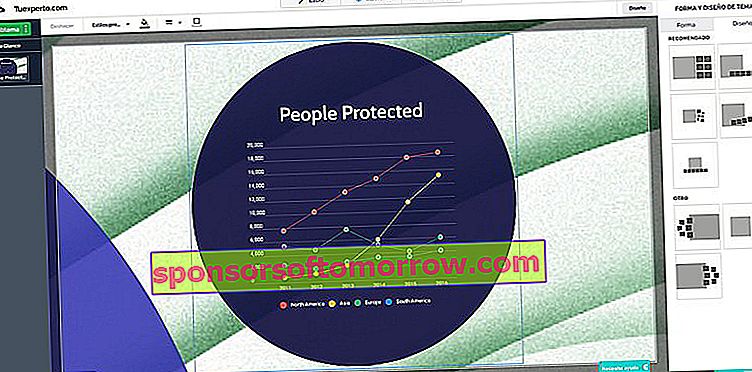
It's that simple to start creating presentations with Prezi, we hope it will be very useful for your projects.