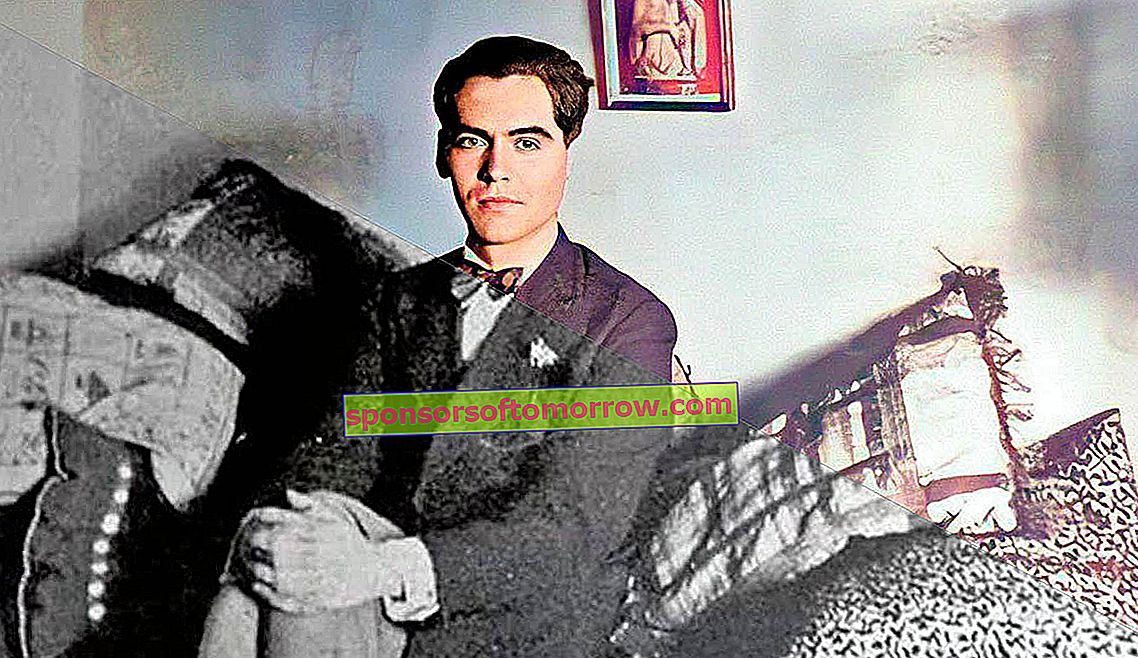
Just yesterday a Twitter thread started by the user @arccturus rose to fame after bringing a photo of Federico García Lorca back to life. In the original thread, the author showed the benefits of mobile applications that promise to restore old photos in black and white . Later, several users joined the thread contributing different versions of the same color photograph thanks to another popular application for coloring old images. After learning about the benefits of each of these two applications, we have decided to test them in situ to bring to life another photo of the Spanish artist from the generation of 27.
The 14 best HD image banks to download for free of 2020
Remini, the application that promises to restore old photos
The first application that we will use to restore a photograph of the Andalusian playwright is Remini, a tool that promises to 'revitalize' old photos.
What this application does is wash and flatten the textures of the skin and objects to give it a more defined look. It also adjusts the facial features according to the application's records to restore shape to the most damaged parts of the photo. Of course, we must bear in mind that the application is not free . To perform unlimited restorations or deactivate the Professional mode with better results we will have to go through the box. If what we want is to restore a photo in a timely manner, the application will allow us to perform a limited number of restorations.
- Download Remini for Android
Starting from this premise, restoring a photo through Remini is as simple as clicking on the Enhance option to select the photograph in question. The tool will automatically include us in a virtual queue of requests.
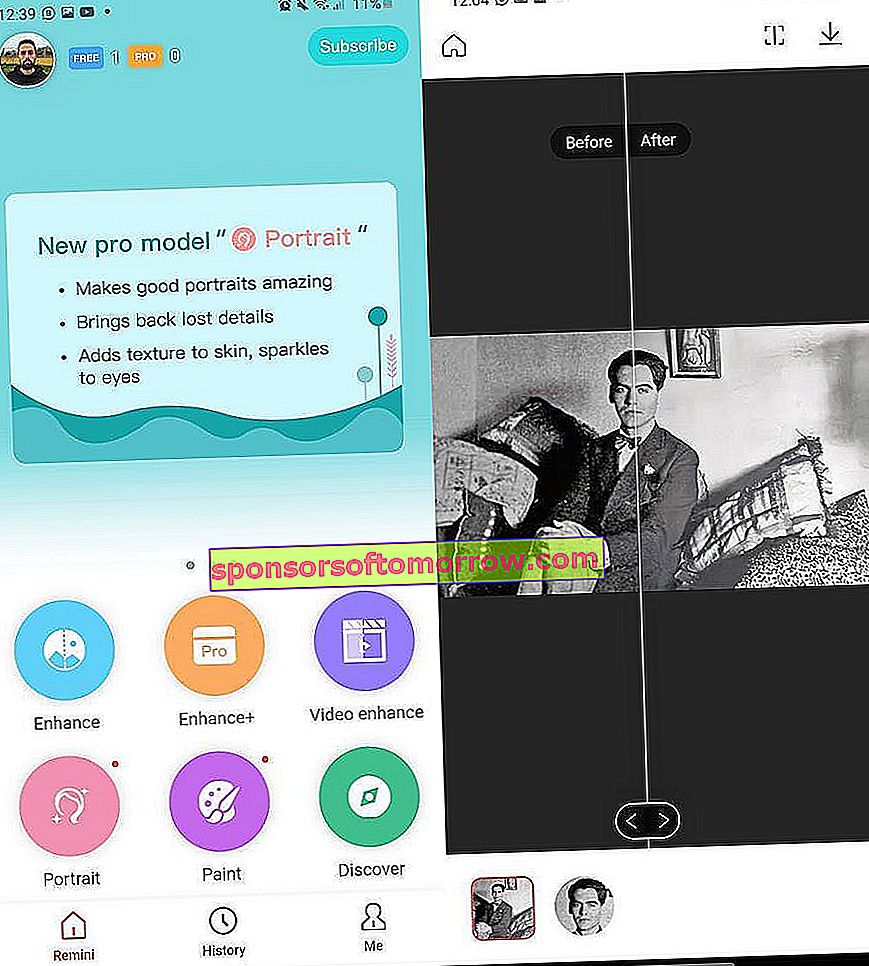
Finally Remini will show us the before and after of the restored image. If we want to store the restored photograph on the mobile , we will click on the arrow that will be shown in the upper bar along with the rest of the options. The good thing is that the image will be resized with respect to the original size of the photograph, in such a way that we can preserve it in high definition.
Coloring old black and white photos with Colorize Images
The second application that allows us to recover old photos is Colorize Images. The operation of this application is quite similar to that of Remini. As a summary, the tool will analyze the environment of the image to color each of the visual elements that appear in the snapshot. In this way, the application will color the parts of the image one by one, from the skin to the clothing , through the sky and the plants.
Another similarity that Colorize Images has with Remini is its business model. Like the latter, the tool offers a series of free conversions (10, to be more exact). If we want to access unlimited and improved conversions we will have to go through the checkout again . For sporadic conversions, the tool is more than enough.
- Download Colorize Images for Android
With this in mind, the process for coloring black and white images is practically traced to Remini's for recovering old photos. After selecting the image from the phone gallery, a virtual queue will be activated that will keep us on hold for several seconds.
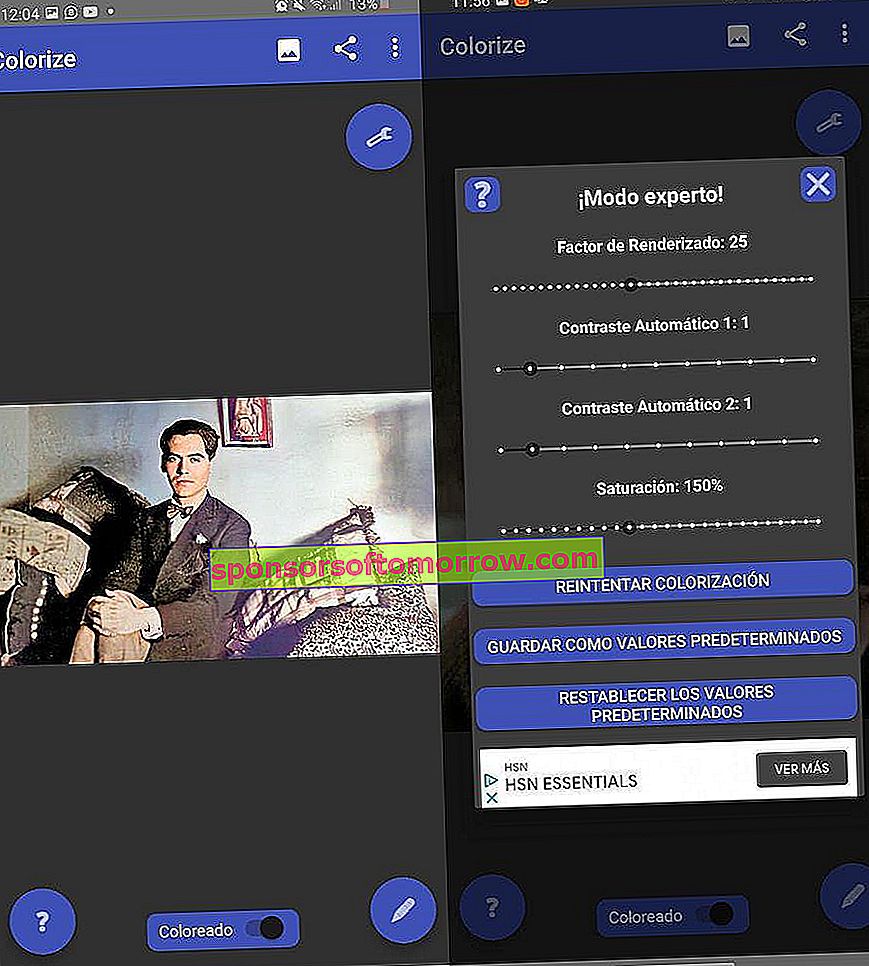
Once the conversion is complete, Colorize Images will allow us to edit certain parameters of the image , such as the level of contrast or brightness. Other parameters, however, are paid.
The result looks like magic but it isn't
The proof that these apps work is below this paragraph. First, the original photograph. In second and third place the image after going through the Remini and Colorize Images.
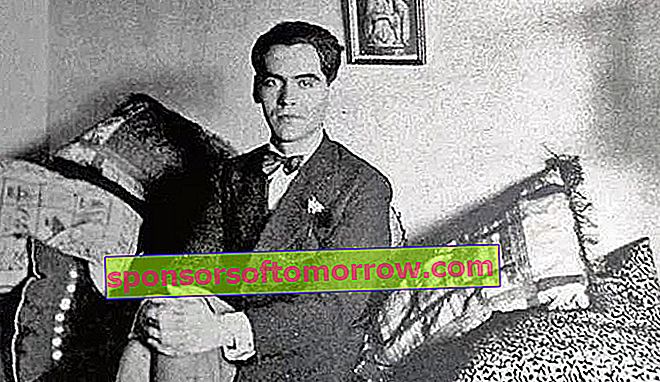
Original photo.
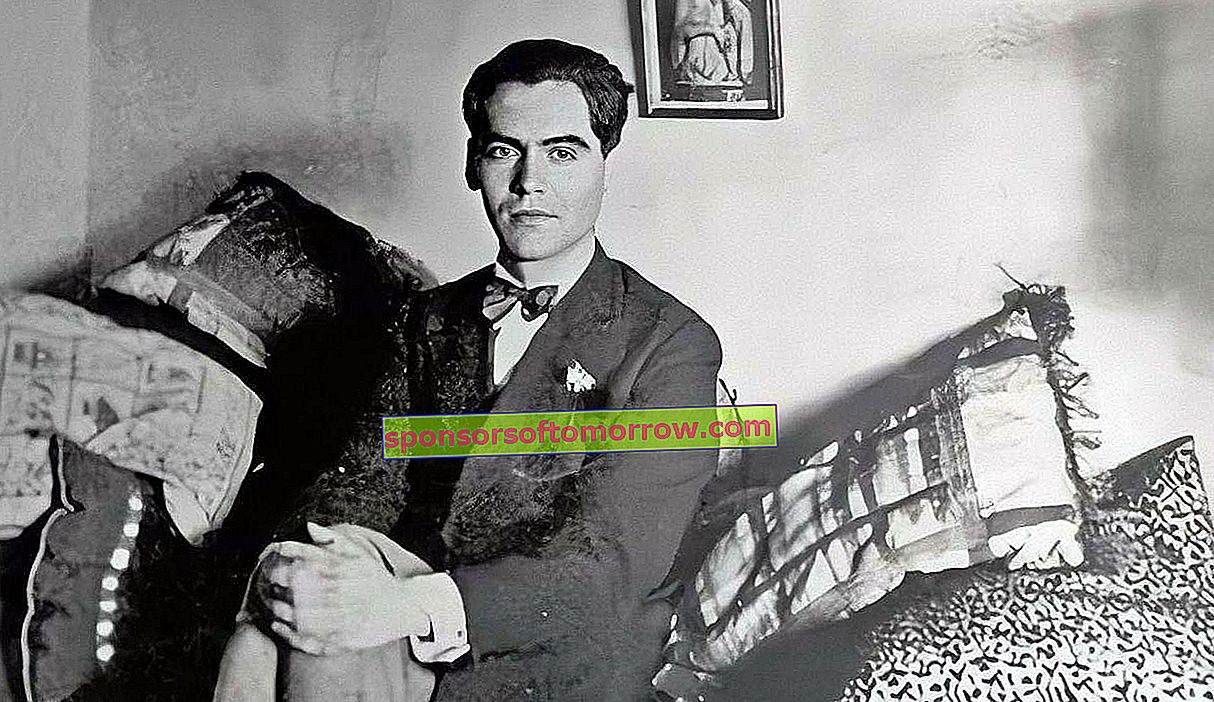
Photo after passing through Remini.
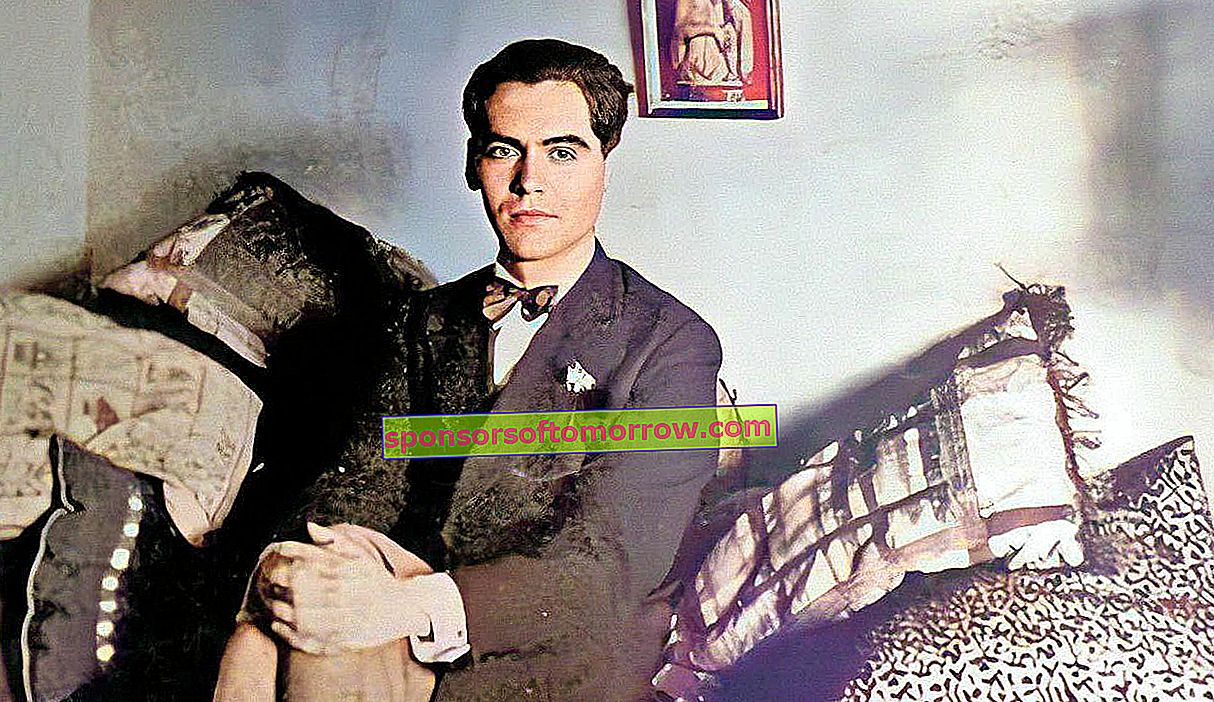
Photo after going through Colorize Images.