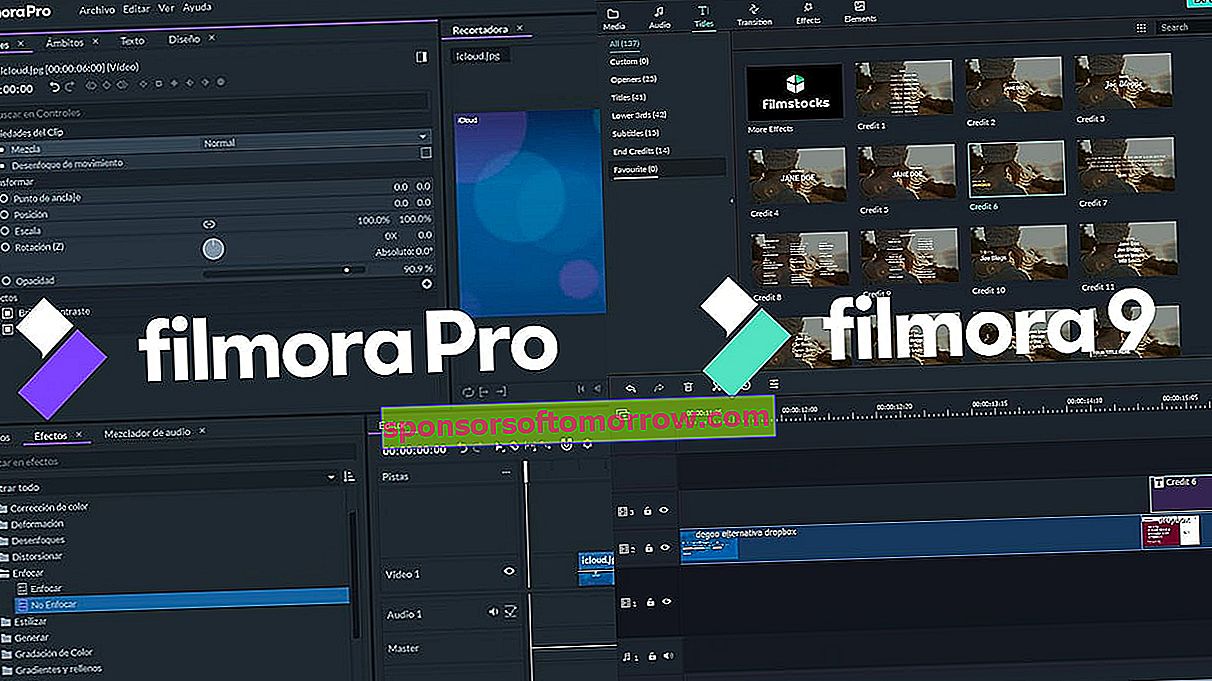
Wondershare sponsored article
FilmoraPro and Filmora9, Filmora9 and FilmoraPro . Although the two programs for editing professional videos share a name, the truth is that the differences between Filmora9 vs FilmoraPro go beyond their name. And it is that while the Pro version is focused on its use by a professional video editor, Filmora9's orientation is limited to those users who want to make a more basic use of the video editor, although not without sacrificing functions and options professionals. What differences are there really between FilmoraPro vs Filmora9? We see it below.
Buy Filmora9 Unlimited Plan and get a free month of subscription to Filmstocks Standard PlanEase of use: professional editor vs home editor
Wondershare FilmoraPro, as a professional video editing program, has a series of options aimed at all those who want to edit video professionally. Therefore, the learning curve of the program compared to that of Filmora9 is much higher .
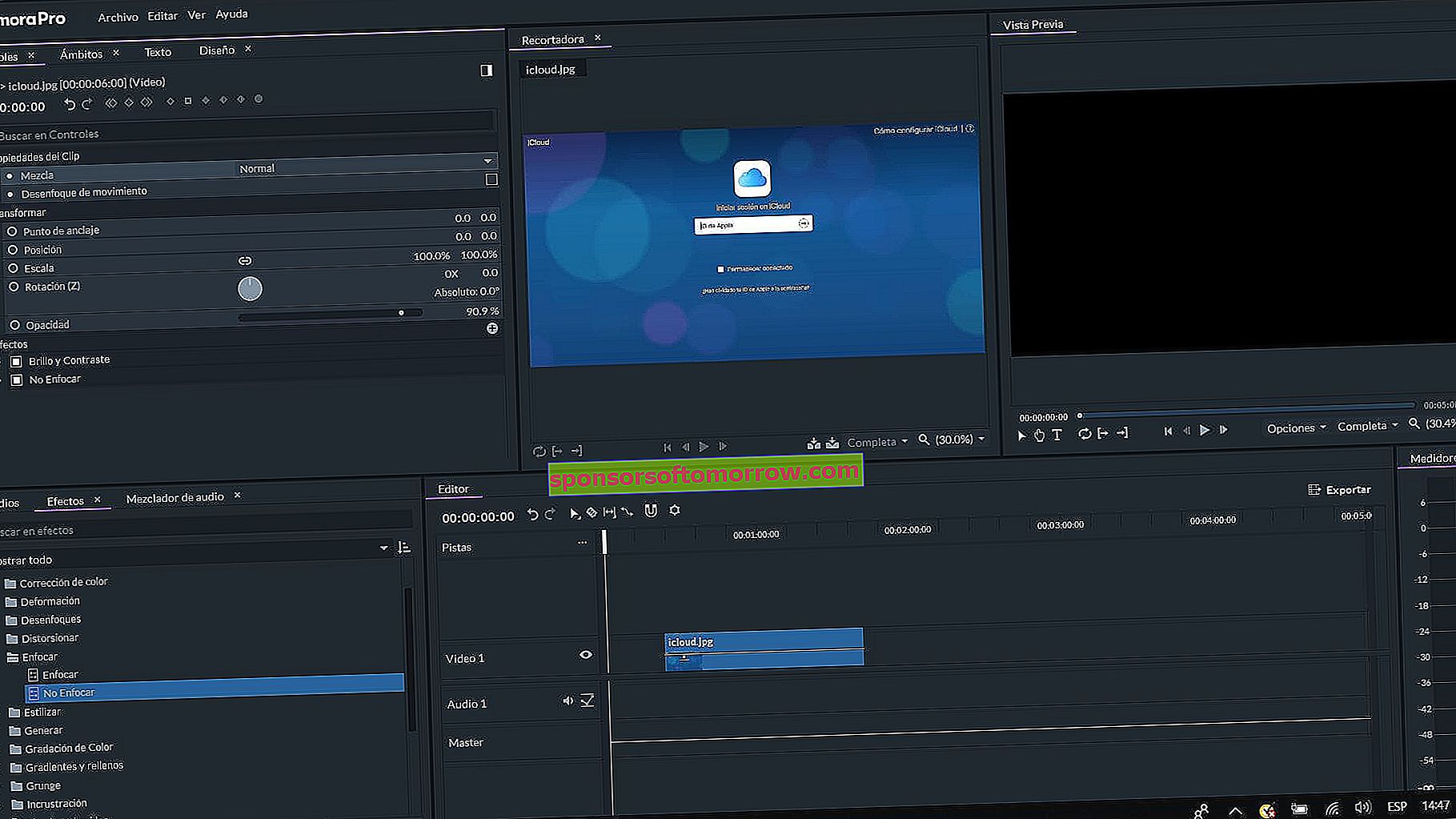
FilmoraPro interface.
Frame rate enlargement and reduction, Green screen to add chroma effects, split screen to view two videos at the same time, keyframes to animate parts of the video, and various editing modes that They allow us to configure the direction of movement and sliding of the frames to create custom animations are some of the functions that the Pro version includes.
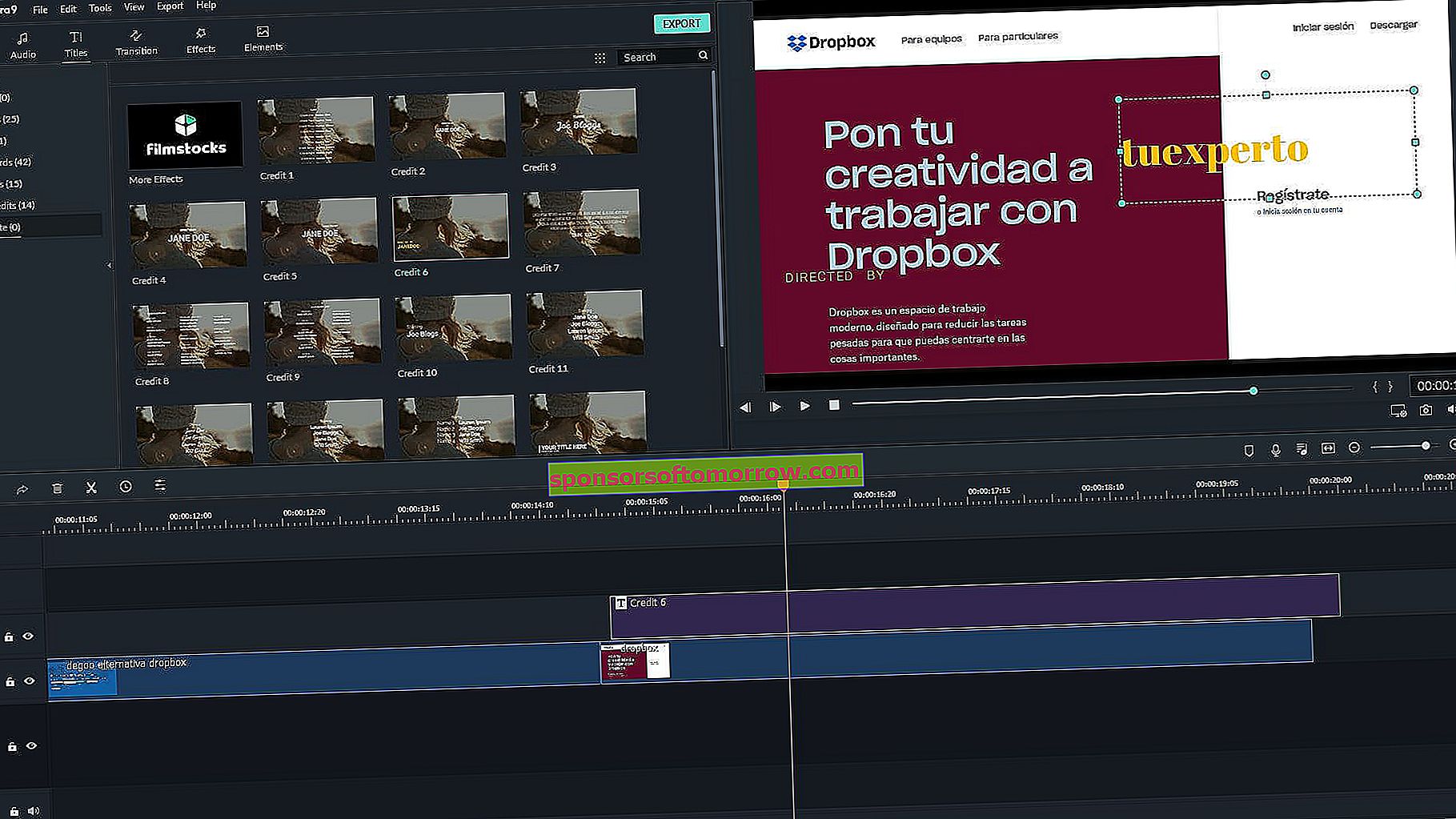
Filmora interface 9.
As for Wondershare Filmora9, the tools included in the video editor for PC are intended for a more basic editing of videos. In addition to sharing some FilmoraPro functions such as green screen or split screen, it has countless titles and thematic effects and the ability to record screen, webcam and voice-overs . It also incorporates a huge library of music and sound effects and the ability to export 4K videos, just like its counterpart.
Balance and color correction for the professional version
A must for any professional video editor. Wondershare FilmoraPro includes a multitude of tools that allow us to make a color balance, as well as a color correction through the application's options to edit video. Color wheel, color curve, luminance correctors, balance controls, brightness and saturation adjustments and so on . We also have a video stabilizer to adjust the movement of the scenes in the event that they show bumps.
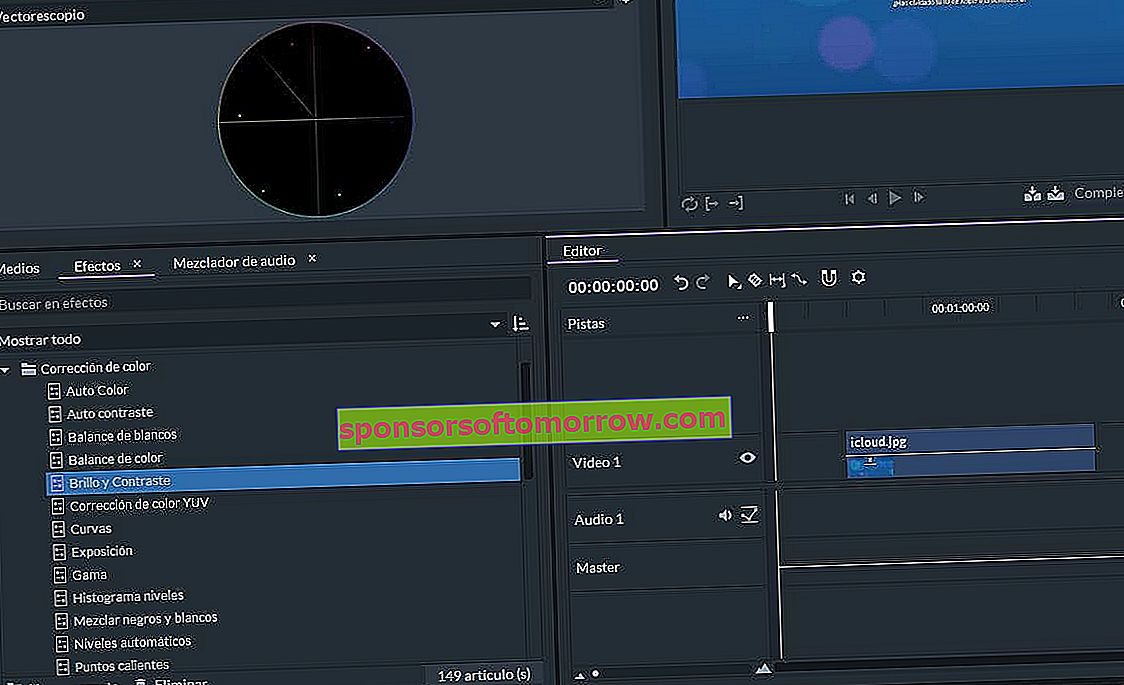
FilmoraPro.
For its part, Filmora9 does not allow editing the color of the scenes , although we can use the different image filters that the video editor adds for free in the Wondershare store and even stabilize the scenes in case they are are moved. What we cannot do is edit the image filters, aspects of which we will talk next.
Editable effects and filters vs. preset effects and filters
The filters and effects that Filmora9 includes as a program to create videos on YouTube, Twitch and other video platforms are eye-catching and attractive to most. Unfortunately, we cannot edit the parameters of the filter or effect in question .
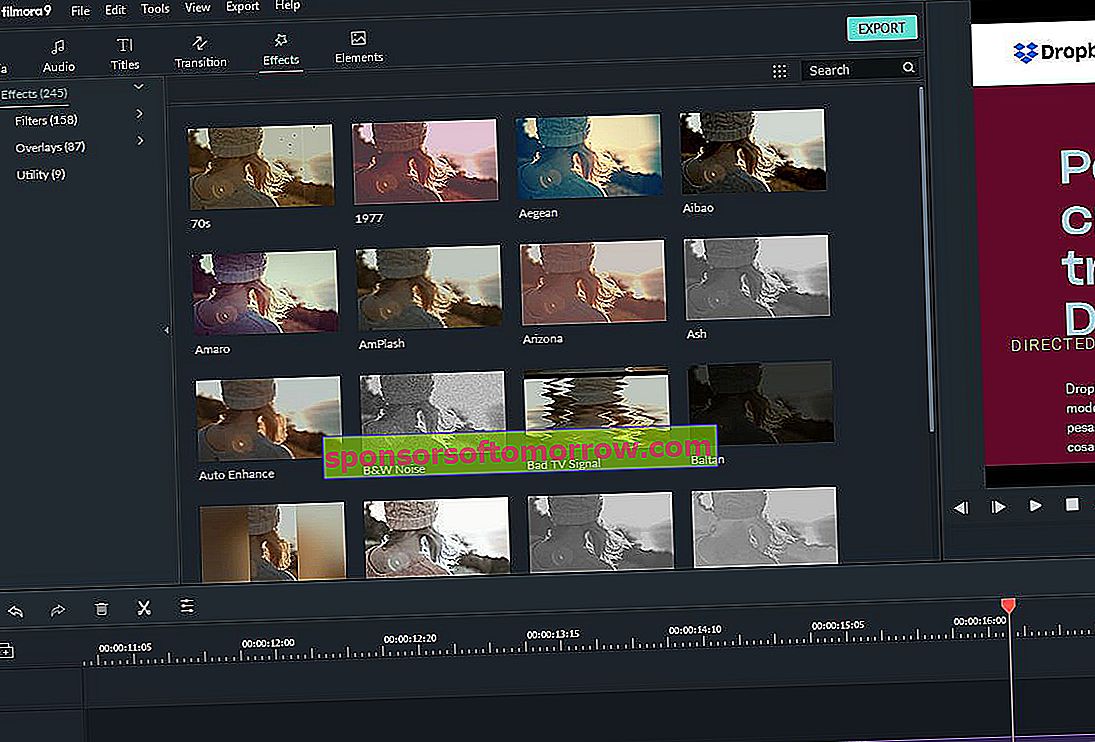
For this we will have to resort to Wondershare FilmoraPro. The professional version of the video editing program allows us, among other things, to edit all the parameters of the effects and filters that the Wondershare library includes for free.
Buy one month subscription to Filmstocks and get one month free
We can also create our own settings and store them in the program's library to make use of them in case we want to mount videos later.
Greater audio control in FilmoraPro
Although Filmora9 includes an extensive library of free music and audio in the Wondershare store, it is the Pro version of the program to edit videos on PC that allows us to configure the audio in a professional way by having a dedicated equalizer.
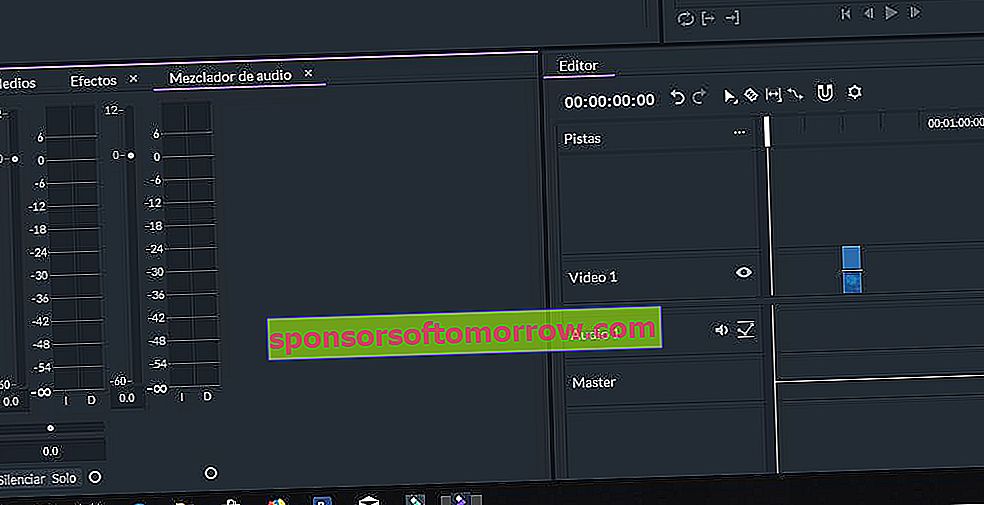
FilmoraPro.
As a professional audio and video editor, FilmoraPro offers tools to compress the audio , in such a way that we can reduce the dynamic range of the waves to give more consistency and stability to the sound.
Buy one year of Filmstocks subscription and get one year freeAlso, the professional video editor includes a noise reducer that , in essence, eliminates all those sound imperfections whose decibels exceed the amount that we have previously established.
And of course the price
The difference in characteristics between one editor and another means a price difference. Both PC video editors have annual and one-time payment plans, and both are compatible with both Windows and Mac.
Filmora9
- Annual Plan : 39.99 euros per year
- Unlimited Plan : 59.99 euros one time
- Plus Plan : 99.87 euros per year
Here you can download Filmora9
FilmoraPro
- Perpetual Plan : 149.99 euros one time
- 1 Year Plan : 89.99 euros per year
Here you can download FilmoraPro
If we opt for the free version of both programs, the export of the videos will be marked by a watermark . Nor will we have free technical support in case you want to resolve any issue. In any case, we can download Filmora9 and FilmoraPro for free .
Filmora9 and FilmoraPro vs Adobe Premiere Pro and Sony Vegas Pro
How does the Filmora9 and FilmoraPro offer compare to other free video editing software? Compared to Adobe Premiere Pro, the price of the different plans vary depending on whether the license is monthly or annual. We do not have one-time licenses or one-time payment models .
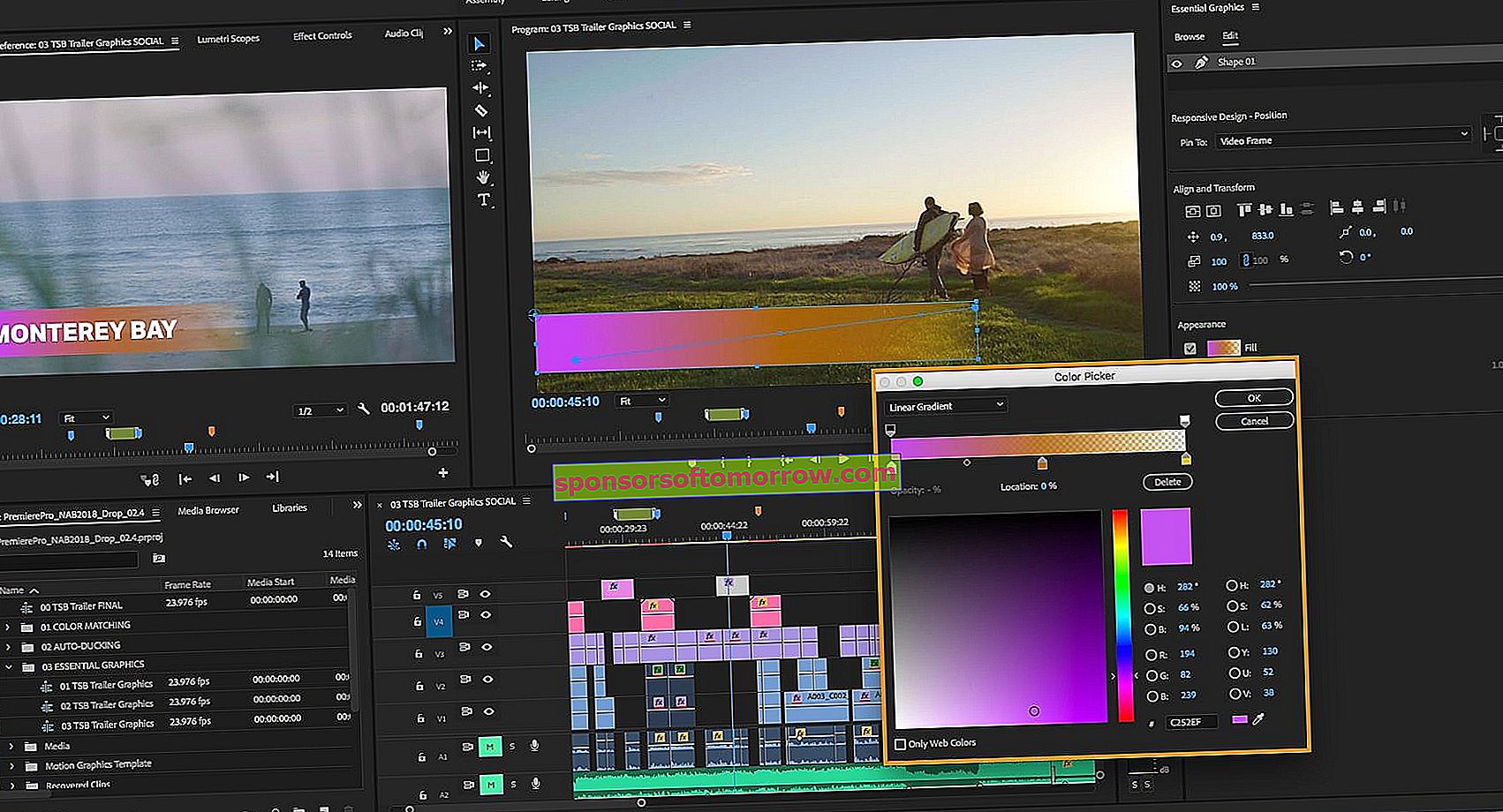
As for Sony Vegas, the publisher does have one-time payment options , and in the event that we want to upgrade from a previous version, we will have to reimburse part of the amount of the single license.
Adobe Premiere Pro
- Monthly plan : 36.29 euros per month
- Annual monthly payment plan : 24.19 euros per month (290.28 euros per year)
- Annual plan : 290.17 euros per year
Sony Vegas Pro
- Sony Vegas Pro : 698 euros one time
- Sony Vegas Pro Edit : 498 euros one time
In none of the cases do we have a free version of the program , so we will have to acquire some of the licenses yes or yes.