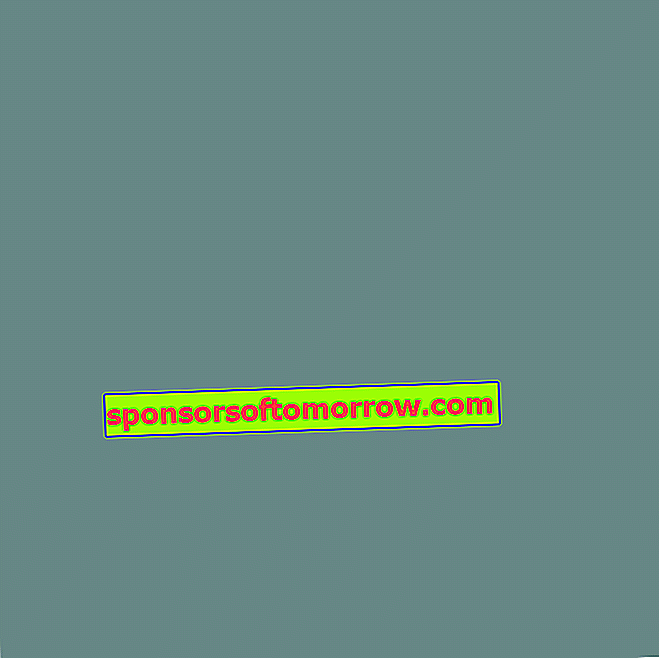
Microsoft Word 2007 has incorporated several applications that make our life easier . Today we want to talk about the new option to create drop-down lists within the same word processor . Instead of programming a document in html code, it may be easier for us to use the option to view as "Outline" , located at the top of the Microsoft Word toolbar . The steps, detailed below.
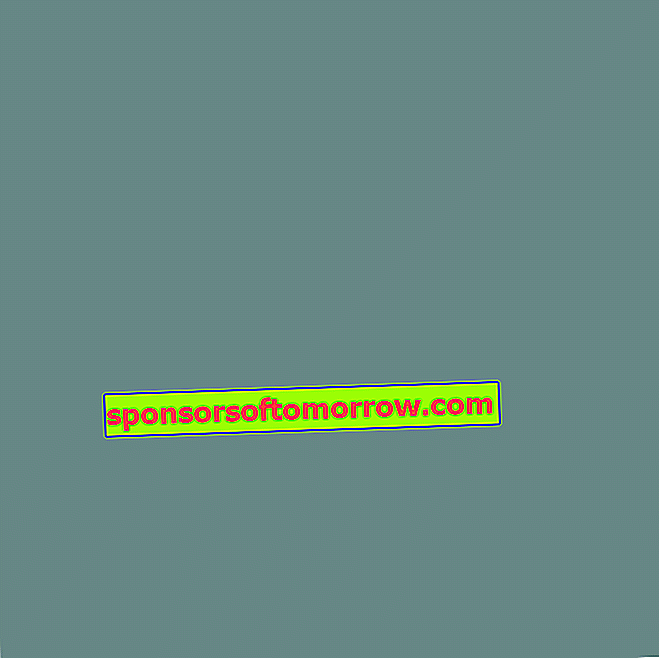
1) Access Microsoft Word and open a blank document . Click on the " View " option and then click on the "Scheme" button . You will see that the "Outline" option is automatically placed first in the list , so you can work comfortably with the view selected for the document.
2) Write the words and characters that will make up your drop-down list . For example, if you want to make a drop-down on your family genealogy , you would have to start with the oldest relatives and end with the current ones.
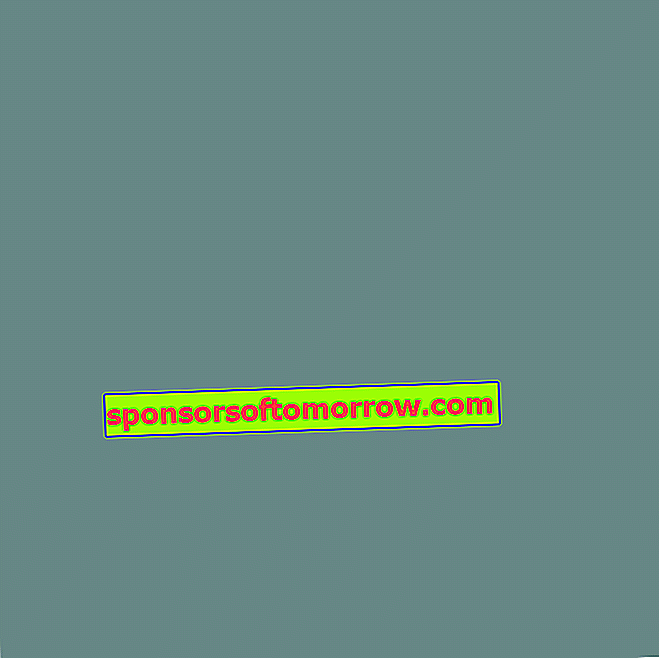
3) Type the text as you would in any other Word document , leaving one line per level. You can change the internal levels by selecting the text in question, clicking on the "Level" box and increasing the number. In this way, you will be able to associate several parameters on the same level and open or close them according to your interest.
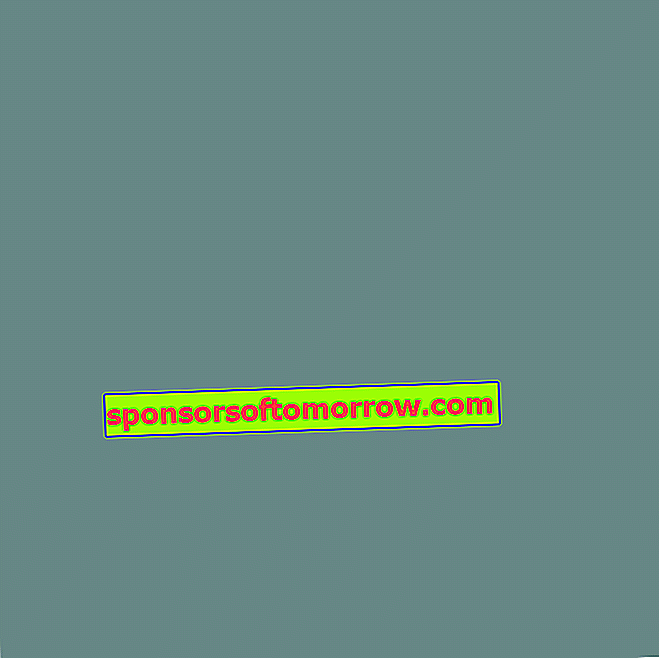
The + and - icons are especially useful when opening or closing the items of a level , and thus achieve the effect we are looking for in an authentic drop-down list. When saving the document, the "Scheme" list will be stored , although we can always return to the view as a normal document, by clicking on the " Close schema view " button . This new functionality adds to the list of improvements in Microsoft Word . While OpenOffice and Google Docs follow on his heels. Run, Word, run.
Photo by: lintmachine / Via: Cnet