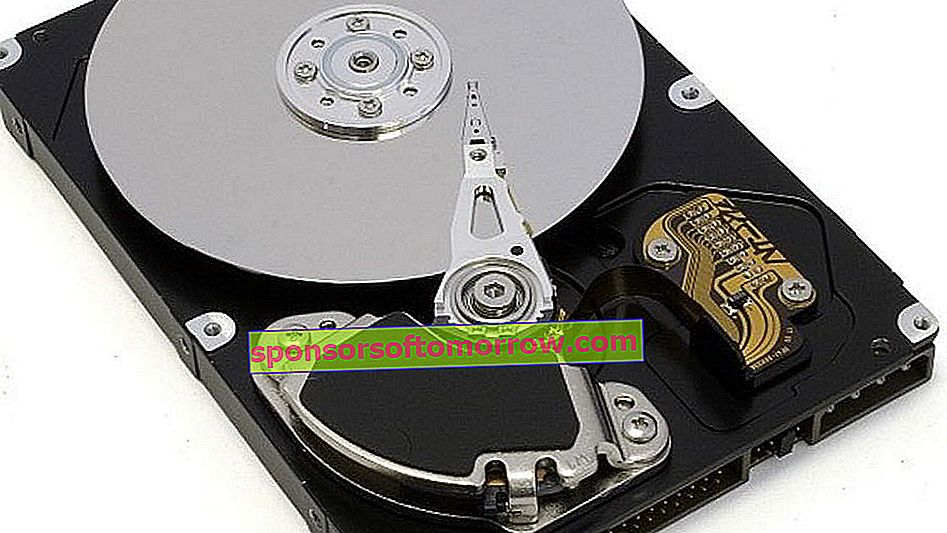
The increasing popularity of SSD storage drives has led to a decrease in the storage capacity of many computers. Users have found that it is very worth sacrificing a bit of storage space in favor of the higher speed that SSDs offer compared to mechanical hard drives.
With less capacity, it is easier for duplicate files to end up consuming a significant part of your SSD's capacity. This is especially remarkable if until recently you were using a multi-terabyte hard drive, you didn't have to worry about the space consumed.
One solution to the lack of space problem is to use a duplicate file finder. These tools will help you locate and delete duplicate files to free up space on the SSD.
Auslogics Duplicate File Finder
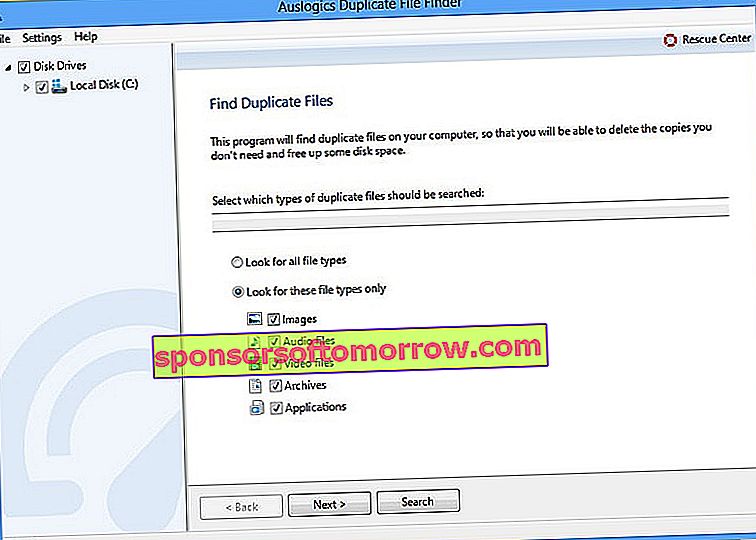
Daily computer use inevitably leads to the accumulation of duplicate files, especially if you are a very active user. Auslogics Duplicate File Finder will find and delete duplicate files so that they don't end up with free space on the SSD.
The software uses smart algorithms to compare not only the file names, but also the contents to ensure there are no false search results. It offers full control, you can specify the file types you want to search for, then review the search results and decide what you want to remove.
CCleaner
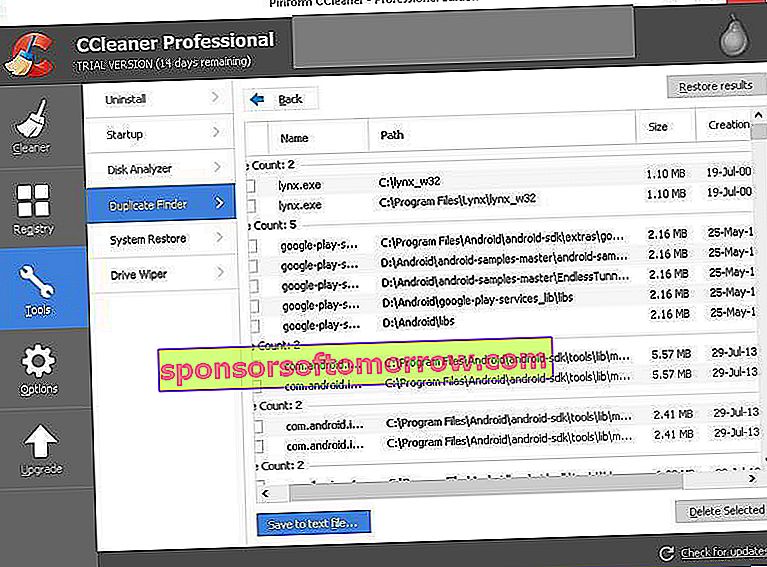
Cleaner is the number one tool to clean a PC. The main feature of CCleaner is its junk file remover, which frees up hard drive space by removing unnecessary temporary files, but it also has quite a few other tools, including a simple but effective duplicate file finder .
SearchMyFiles
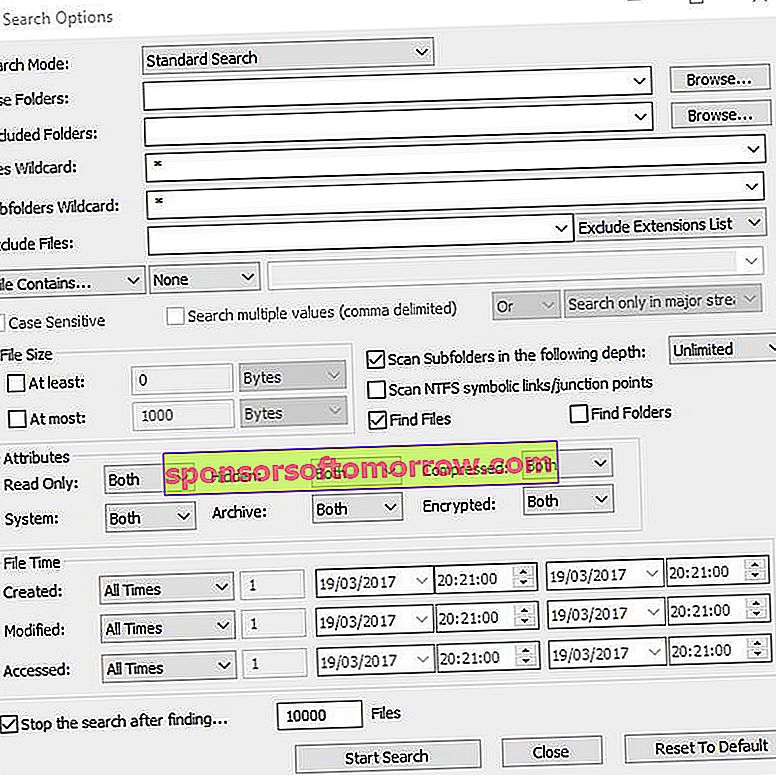
SearchMyFiles is an alternative to Windows Disk Cleanup Tool. This program allows you to easily search for files by the last modification, creation or access date, by file attributes, by text or binary content, and by file size.
Thanks to these features, it allows a very precise search , for example, you can search for all files created in the last days with a size less than 1 MB.
dupeGuru
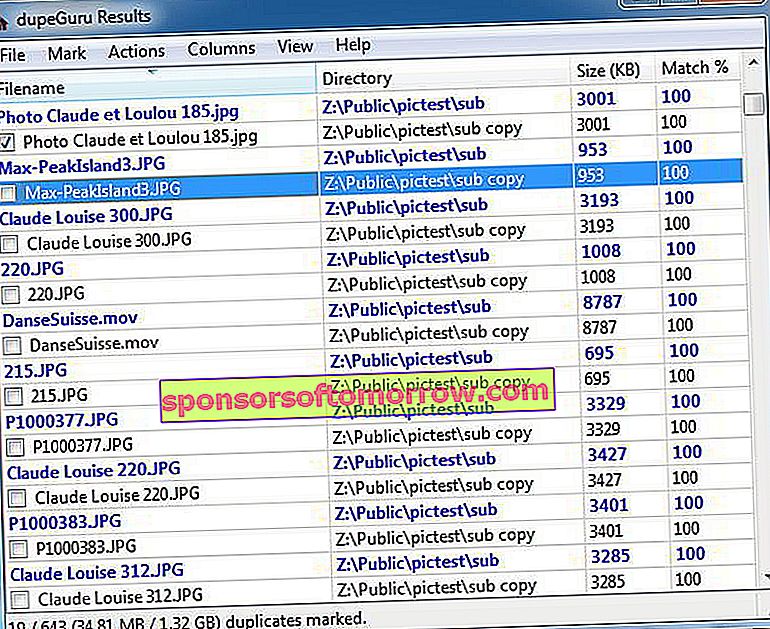
dupeGuru is another great tool for finding duplicate files on your computer. The best thing about this program is that it can scan both file names and contents so that nothing is missed. File name analysis includes a fuzzy matching algorithm, which can find duplicate file names even when they are not exactly the same.
dupeGuru has a special music mode that can scan tags and displays specific information in the duplicate results window. It also has a special image mode, which can scan blurry images, helping to find images that are similar, but not exactly the same.
CloneSpy
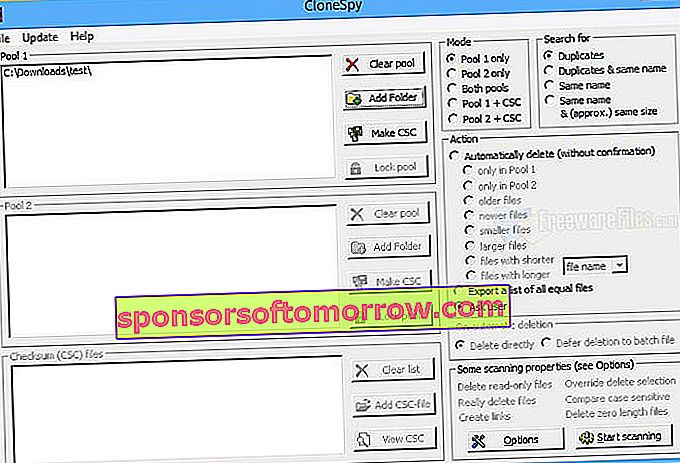
CloneSpy is another free duplicate file cleaning tool for Windows. Also, CloneSpy is able to find files that are not exactly identical , but have the same file name. CloneSpy can also find zero size files.
AllDup
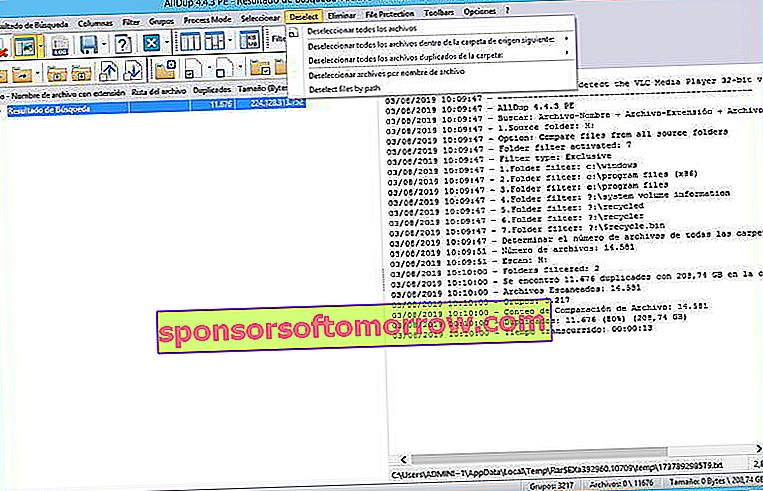
AllDup is a tool with a fast search algorithm that finds duplicates of any type of file, for example text, images, music or movies. It can be especially useful if you have large folders of music, pictures, or downloads.
VisiPics
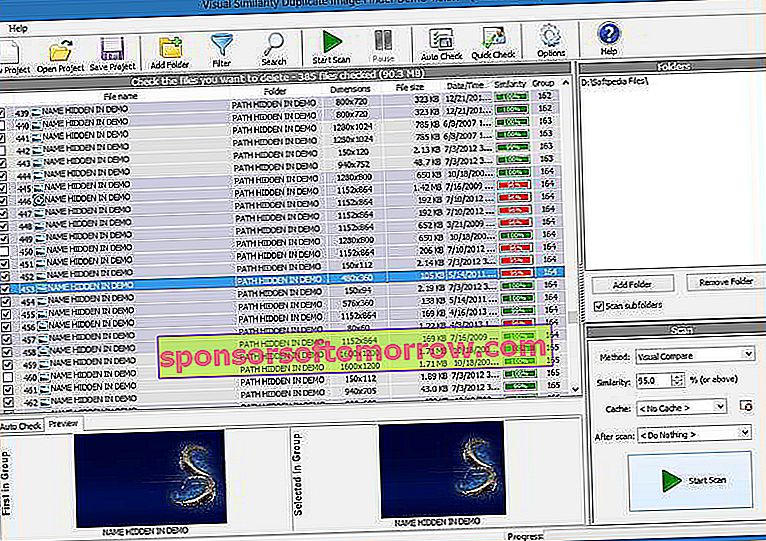
VisiPics is a free tool that goes beyond checksums to find similar files. Its operation is based on two very simple steps. First, select the folder to search and catalog all the images. It then applies five image comparison filters to measure how similar the images are on your hard drive.
The results are displayed with lots of information to help you decide what to delete. Do not miss the opportunity to take a look.
Wise Duplicate Finder
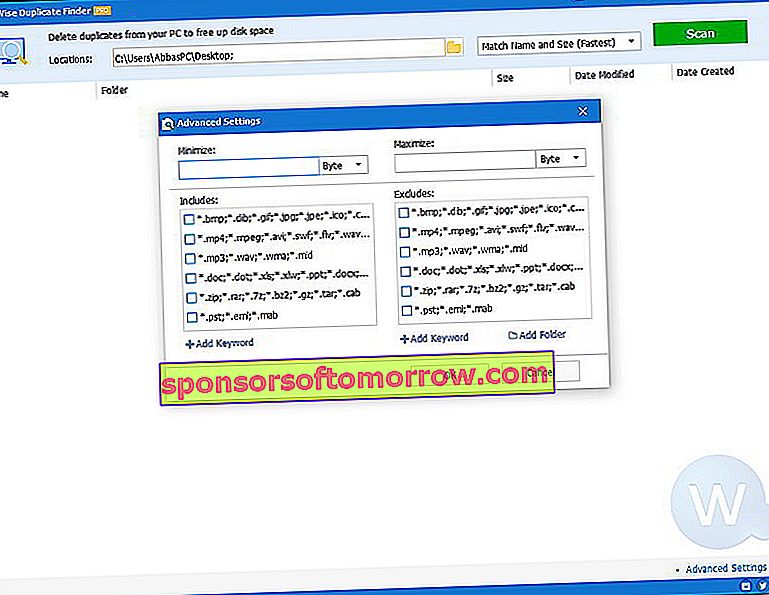
Wise Duplicate Finder is a very advanced and effective duplicate file search tool. Its wizard allows you to select the type of file that we want to search by extension , as well as a minimum and maximum size of the files that it will take into account.
A perfect option if you want to search only in one type of files while you want to keep duplicates or very similar files of another type. For example, you can delete duplicate videos but keeping all the documents you have in duplicate for greater security.
Duplicate Cleaner
Duplicate Cleaner is a very advanced program that shows you not only the duplicate files, but it will also help you see all the folders that contain duplicate content . After scanning for all duplicate content on your hard drive, a summary menu will appear on the right side of the screen.
On the left side it will show you much more detailed information about all the duplicate files it has found. You will be able to see the size of the duplicate, as well as the paths where both files are located.
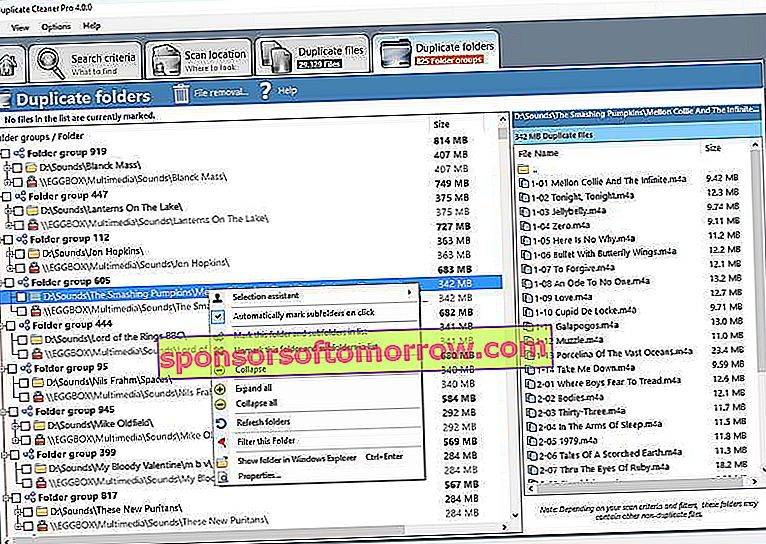
DupScout
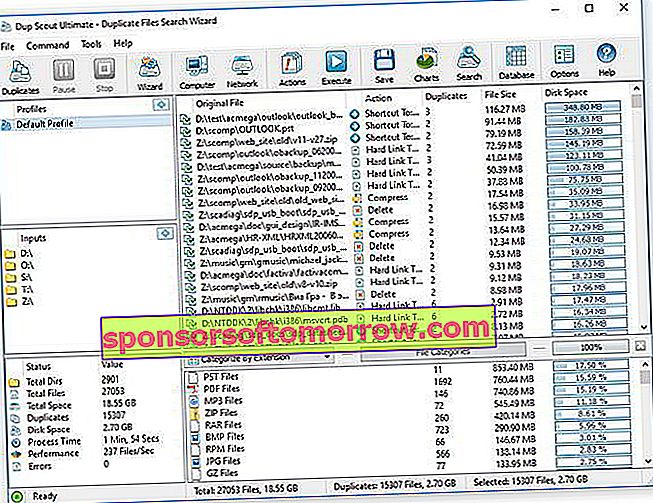
We finished our selection of programs to remove duplicate content with DupScout. This tool has a paid version, but the free version will be more than enough for many users.
After performing the scan, it will show you all the duplicate files that it has found , as well as the space that each of them occupies on the disk. In this way you can sort the files found by the amount of space they are stealing from your SSD.
It will also inform you of the total number of files the unit contains, and the number of duplicate items it has found. This is perfect for keeping track of your storage units and their free and occupied space.
So far our post on 10 free programs to eliminate duplicate files.