
You have many articles, books, and notes to review, but you don't have time to read every one of them. It is a fairly typical situation in an increasingly stressful world. Fortunately, there are Android apps that can provide you with a quick and effective solution. These are text-to-speech applications , a great tool for all users who want to listen to your articles and PDF reading materials, instead of reading them.
eReader Prestige: Book Reader

eReader Prestigio is an e-book reader that supports many of the most popular formats like PDF, EPUB, HTML, TXT, MOBI, and more . What interests us in this case is that you can use its reading mode to listen to the content of your text files. You can also sync the books between your mobile phone and your accounts in the cloud.
Xodo PDF Reader & Editor
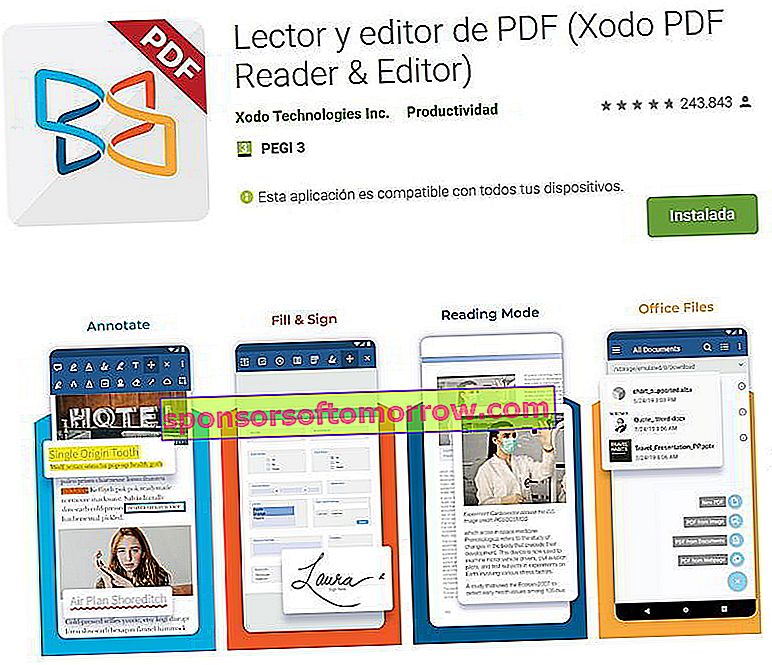
Xodo is a PDF reader and PDF editor all in one. By downloading this free app, you can read, annotate, sign, share PDFs , and even fill out PDF forms. Additionally, you can sync PDF files with Google Drive, Dropbox, and OneDrive to have your files always accessible.
TTS Reader
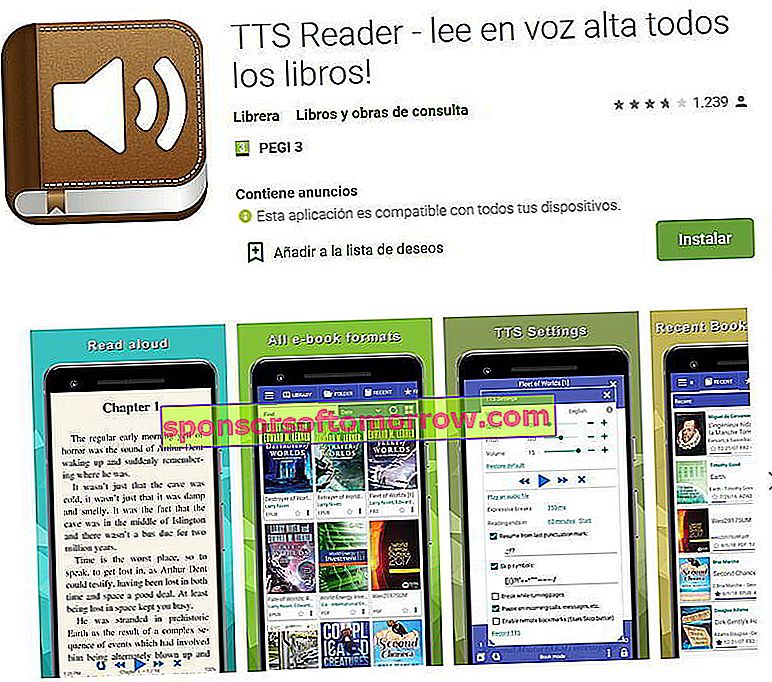
TTS Reader is another free text-to-speech app for Android. It has many natural-sounding voices to choose from, and it also offers the ability to sync documents to a cloud account. The application supports PDF, Word, RTF and TXT files among many others.
The document can be read aloud by pressing the play button at the bottom of the screen. The menu that can be accessed at the top of that page allows you to choose the voice and speed you prefer.
@Voice Aloud Reader
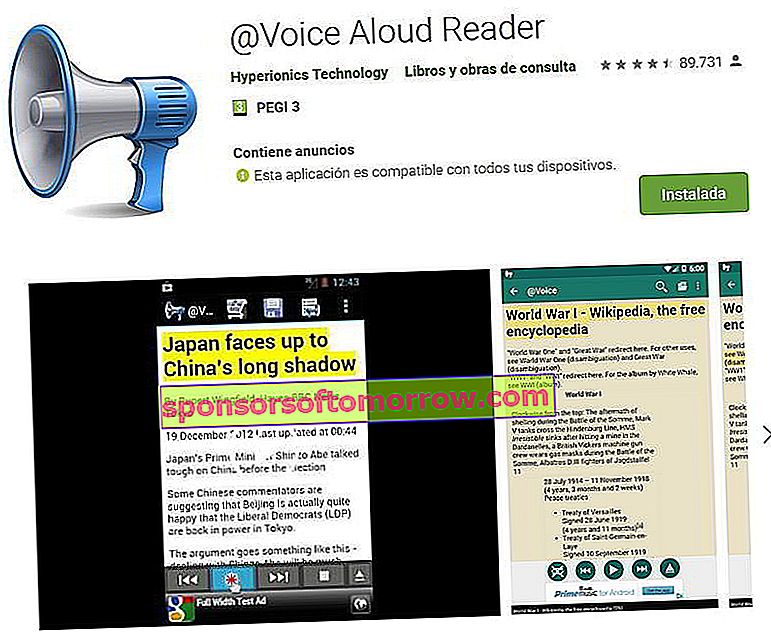
@Voice Aloud Reader is a free application that converts text to audio. Supports text, PDF and HTML files . Files can be added by tapping the plus button at the bottom of the screen.
At the bottom of the page, you can see the different audio controls like play, next and stop. With the slider below you can adjust the speed, pitch and volume.
PDF Reader Voice

PDF Reader Voice creates an audio file from your PDF file. The interface of this application is similar to the file system that shows you the folders inside your phone. You can easily navigate through its file system to find the PDF you want to listen to. Clicking on the PDF will take you to a screen where the content is displayed. The audio playback control option is located at the top of that screen.
Bonus, use Adobe Acrobat Reader to read your PDF files on Windows 10
If you want to read your PDF documents with a Windows 10 computer, you can turn to Adobe Acrobat Reader , the best PDF document reader available for the Microsoft operating system.
To use it, you just need to open the Adobe Acrobat Reader program and then access the PDF file that you want to read aloud. After that go to the " View " tab and you will find the option to read the file aloud.
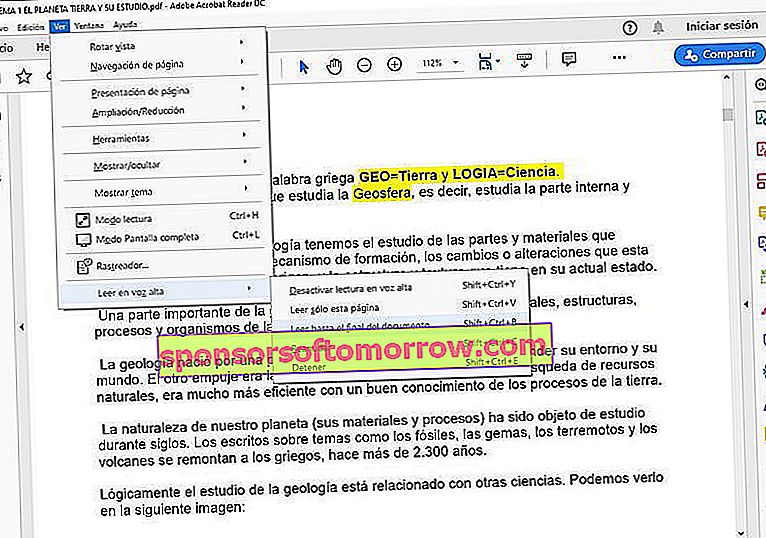
You can make the program read the entire document, or just the selected page. A very simple trick but one that will be very useful.
What do you think of being able to read your PDF documents aloud with your mobile or computer? Share this post with your friends on social media to help us reach more people in need.