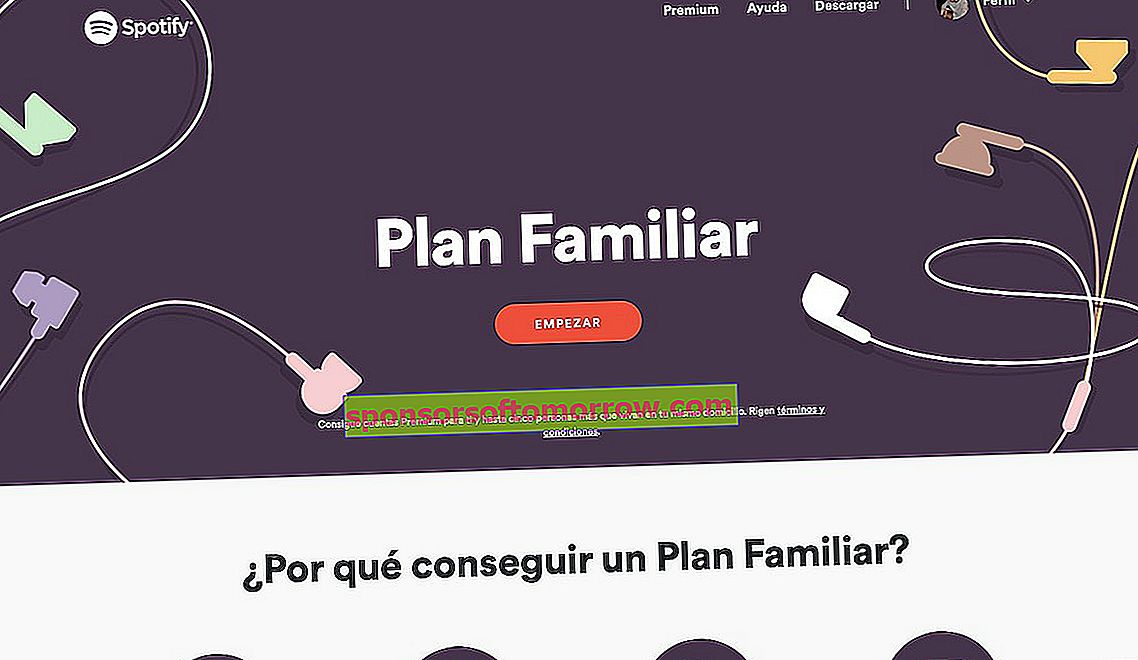
Despite the fact that its launch dates back a little over a year, the Family Plan on Spotify continues to be today one of the most interesting plans of the streaming application. It is due to its low price and the possibility of adding up to six family members who reside in the same address. Even after almost two years since its release and the recent rumor that Spotify is testing a new subscription for two people, many users have doubts about this plan.
How to add people to the Spotify Family Plan, how to verify a Spotify account for the Family Plan etc. On this occasion we have made a compilation of the ten most common questions about this service to answer them in 2019 .
Spotify Family Plan, what is it and how does it work?
The Spotify Family Plan is a type of plan offered by Spotify where up to six independent Premium accounts are offered to a single administrator in exchange for a certain monthly fee. These accounts can be newly created or from users who are already registered on the platform, which is why we will not need to create a new account to enter the plan in question .
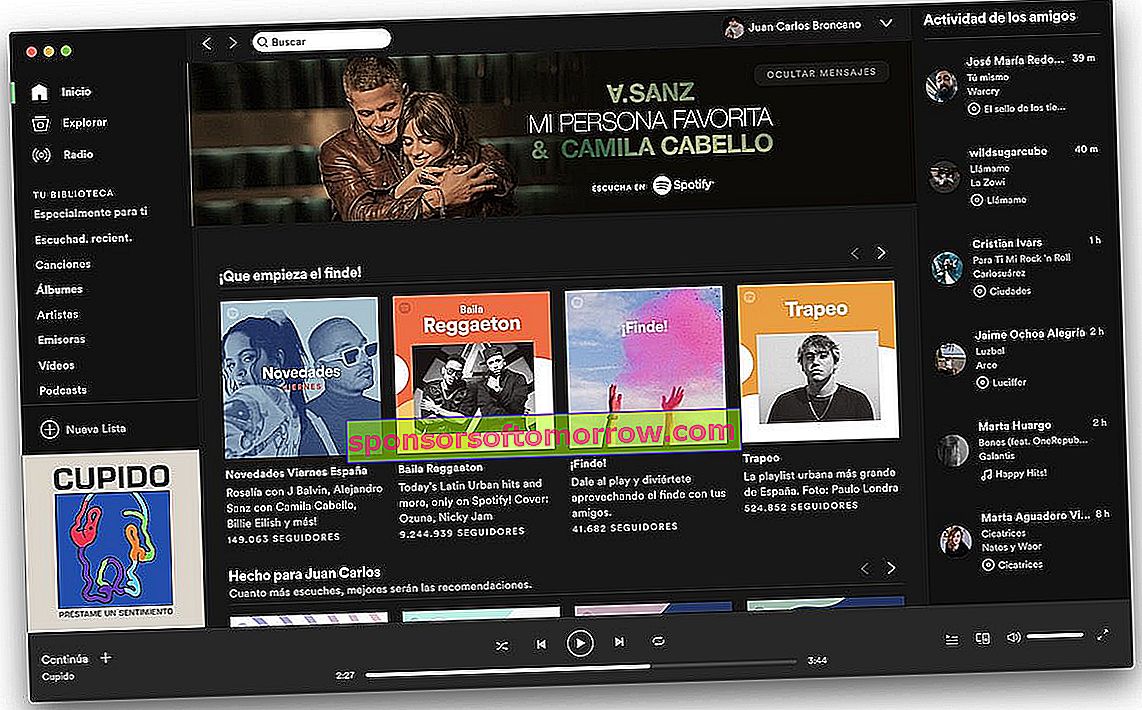
Regarding the operation of the accounts, they can all function independently as they belong to a series of unique users, the only common factor between them is that the validity of the Premium plan will depend on a single administrator. The latter will be in charge of paying the monthly payment through a bank account, credit card or Paypal account.
What is the price of the Spotify Family Plan?
Currently the price of the Family Plan is 14.99 euros per month . For this price we have six independent Premium accounts where the resulting monthly payment if we divide those 14.99 euros per month by six is only 2.49 euros per month .

Remember that the cost of a Premium account without a Family Plan is 9.99 euros per month . This is extremely interesting if we want to share expenses within a certain family nucleus.
Can I add friends to the Spotify Family Plan?
One of the most recurrent questions in 2019. Although the name can be confusing, the truth is that Spotify states that it is not necessary to have any type of intra-family relationship. The only condition that Spotify establishes is that the six members must live at the same address .
This is what he makes known in the conditions of the Family Plan:
"All account holders must reside at the same address to qualify for the Spotify Family Plan."
The conclusion, therefore, is that all Premium account owners must live in the same address , that is, the same address, postal code, city, province and country.
How does Spotify check and detect the address?
Spotify's method of verifying that we do not reside at the address indicated in our personal information is very simple.
The current system is able to read the source IP address, as well as the location, of the device from which we connect . If this address does not match the one provided by ourselves for a number of repeated times, then it is likely that the service will expel us from the Family Plan.
How can I add a member account to the Spotify Family Plan?
Adding a specific account to our Family Plan is very easy.
To do this, the first thing we will have to do is go to the Administration panel of our account . We can access through this link.
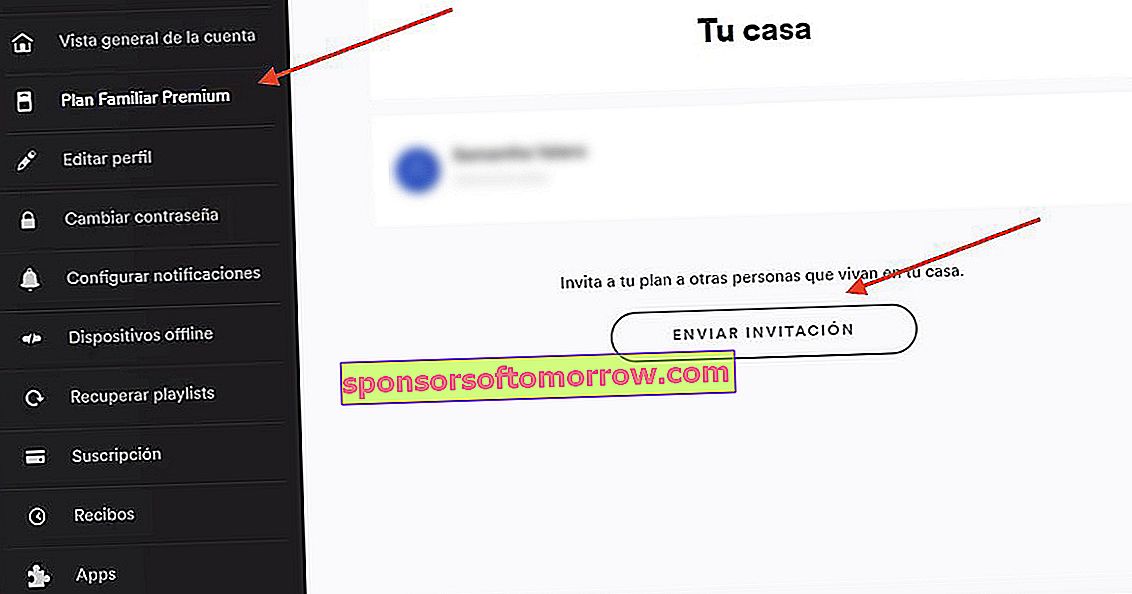
Once inside, we will click on the Premium Family Plan button and we will click on the Send Invitation button .
The only thing that we will have to do from now on is to fill in the details of the person we are going to invite (name, surname and email address). You will automatically receive an email with a link to enter the Family Plan. Within this same panel we can delete accounts from the Family Plan, as well as add new ones.
How can I unsubscribe from the Family Plan?
If we want to cancel the Spotify subscription through the Family Plan, we can do it from the Administration panel of our account.
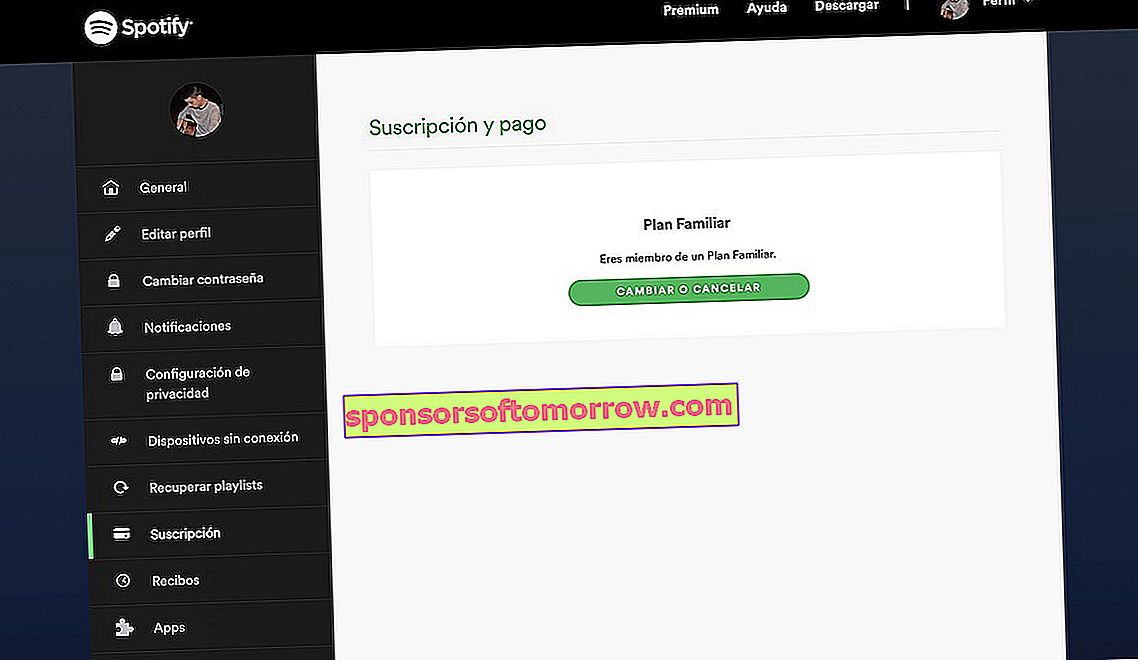
Once inside, we will go to the Subscription section and then click on the Cancel subscription button .
In the event that we are the plan administrators, all accounts will automatically cease to be Premium .
Spotify removed me from the Family Plan, what can I do?
In the event that Spotify has kicked us out of the Family Plan without prior notice, it is most likely because we have a different address than the administrator.
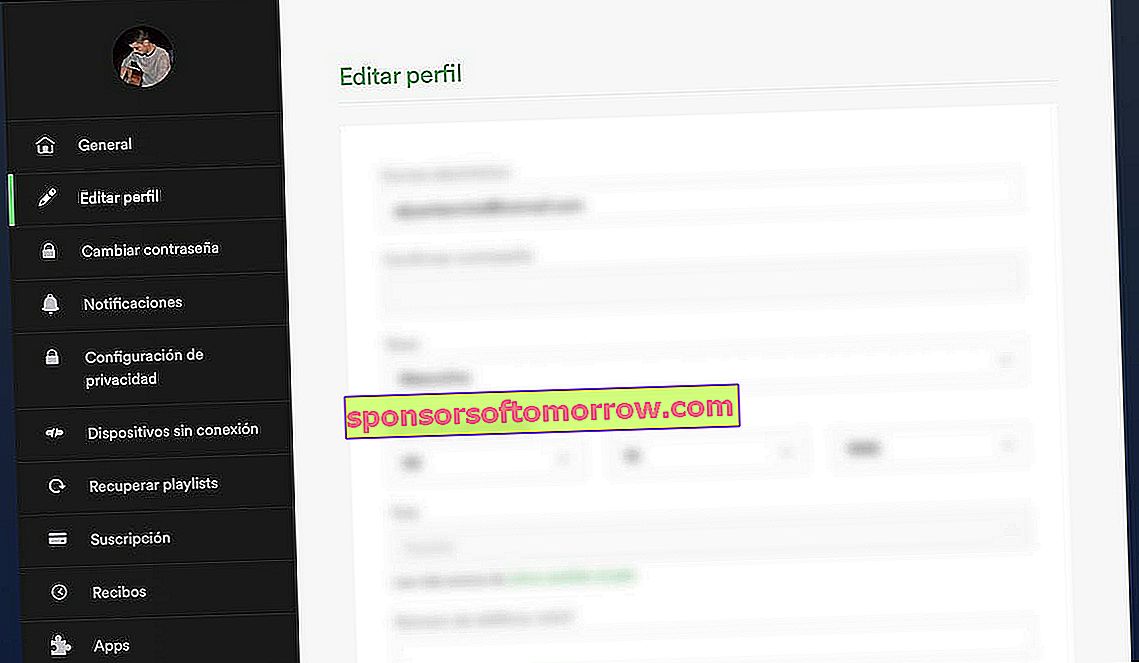
To request new registration in the Family Plan, we will have to indicate the same address as the sole administrator of the plan in our personal data. Of course, only if we live in the same address, since otherwise, we would be violating the terms and conditions of use of Spotify.
Later we will ask the administrator again to add our Spotify email address through the Administration panel.
How can I verify a Premium account of the Family Plan?
When adding a certain account to the Family Plan, Spotify will likely indicate our account as unverified. To avoid future bans we will have to follow a process similar to the previous one, although this time we will have to make sure that the postal code corresponds to that of the administrator's account .
If, after correcting the information, we still cannot verify our Spotify account, we will have to request help from Spotify's technical support service through this link.
The Spotify Family Plan gives me problems, what can I do?
There are many people who have reported that they cannot enroll in the Family Plan through the link sent by the administrator despite having the correct address. Generally, this problem is usually related to the verification of the account in question .
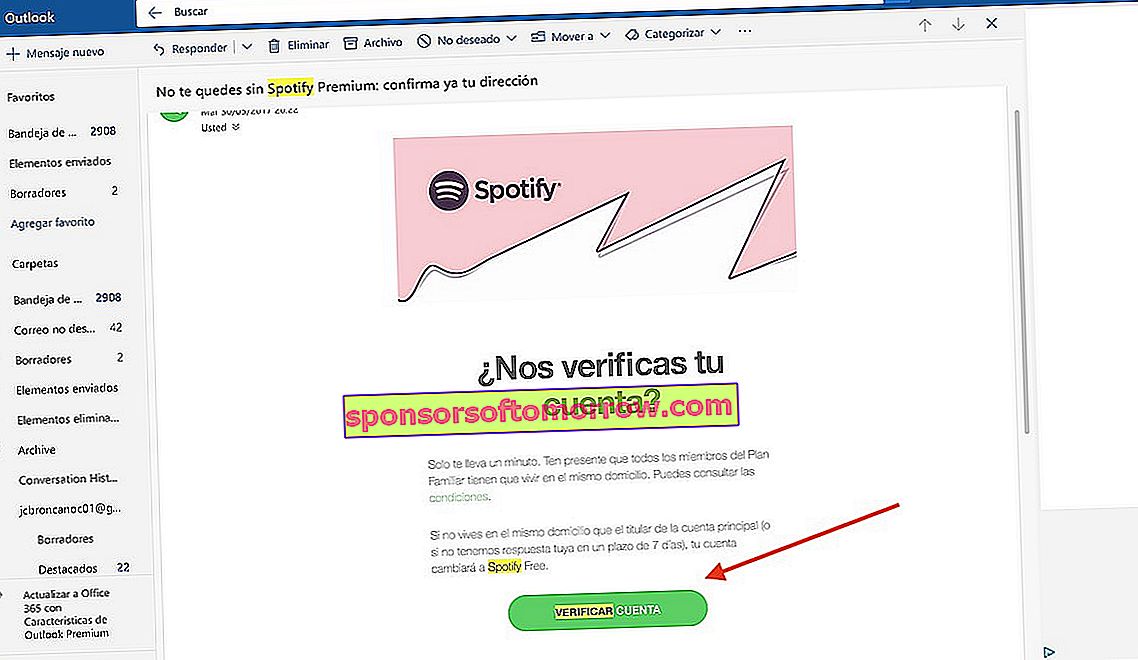
If, after having followed the steps explained in the previous question, the verification problem persists, we will have to proceed as follows:
- We will search the inbox of the email account used in Spotify for an email whose subject is similar to "To rejoin the Family Plan you must first verify your account" or "Do not lose your Premium functions"
- Once inside the email, we will click on the Verify account button
- Then, we will enter the same postal code as the administrator
- We will click again on Verify account
- The Family Plan administrator has to send the invitation link again following the method explained above
- We will register again in the Family Plan through the link received
Et voilá , we will already be part of the Plan. In the event that the account remains unverified, we will have to contact the Spotify service .
I want to contact Spotify to solve a problem, how do I do it?
In the event that we want to contact Spotify's technical and support service directly to resolve a problem related to the Family Plan, we can do so through two channels: Twitter and the Spotify website.
- Official Spotify support on Twitter
- Official Spotify support on the Spotify website